Any resemblence to any other tutorials is purely coincidental.
supplies needed
you also need paintshop pro,i use version 12
A knowledge of paintshop pro is needed
animation shop
scrapkit is called dragons breathe by dee
font used LisaBella
Tube of your choice mine is in the scrapkit
lets begin
Open a new image 640 x 480 a transparent background
Flood fill layer 1 with the colour of your choice
Copy and paste dragon 1 as a new layer and resize to 500 pixels
Copy and paste fire 2 as a new layer
Copy and paste frame 6 as a new layer and place the fire inside the frame
Copy and paste candle as a new layer and resize to 450 pixels
Copy and paste Deco 6 as a new layer and resize to 200 pixels, duplicate go to
image and mirror
Copy and paste gem 3 as a new layer duplicate go to image and mirror then flip
Copy and paste mirror 4 as a new layer and resize to 500 pixels
Copy and paste spe91 as a new layer and resize to 550 pixels, duplicate tube
and place her behind the mirror and erase any tube that shows and mirror
duplicate the fire layer twice close off fire 3 and 2,go to effects plug-ins
eyecandy 5 nature and choose fire with settings of your choice
choose two colours from your tag and write out your text and any other words
with font of your choice, I used LisaBella
Add any copyrights and watermarks, merge all layers visible and animate if you wish if not
save tag as a jpeg,if you want to animate carry on
if you want to animate follow theses instructions
Open animation shop
close off fire 2 and 3 and copy merged into animation shop, go to edit and paste
as a new animation
close off fire 1 and repeat the above steps and paste after current frame
go back into paintshop and close off fire 2 and open fire 3, copy merged into
animation shop and repeat the above step
I crop excess background and resize to 500 pixels
view the animation and if happy go to file save as a gif
thank you for trying out my Tut's, I hope you enjoyed it,thank you very much:)

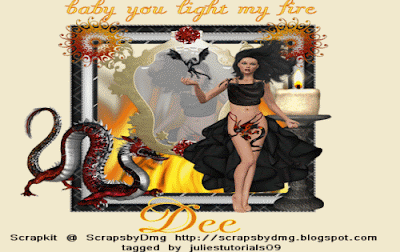
















































No comments:
Post a Comment