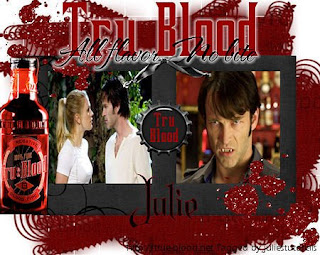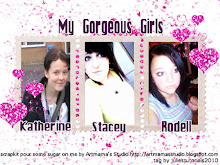Man In The Mirror
i wrote this tut on the 29th of july,09 for julies tutorials
you will need
A knowledege of paintshop pro
paintshop pro i used version 12
scrapkit king of pop by HERE
mask WSL mask 56 by HERE
font i used arizonia
1) open a new image 650 x 550 floodfill with white
and choice a paper from the kit i used paper 5 copy and paste as a new layer
2)click on your paper layer above your background and add your mask WSL mask 56
go to Layers - Load/Save Mask - Load Mask from Disk,apply your mask
then delete your mask layer and merge group.
3)add any elements i added mj bear 1,music notes 3,
mirror ( i duplicated the bear and mirrored him then lowered the layer to 49
,record 1(add text),sparkle 1,wordart 3
4)add your name and any copyright if need be
save as a jpeg and your done
thanks so much for doing my tutorial,hope you enjoyed it :)