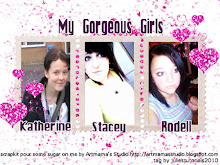I wrote this tut on 29th of January ,2012 for julies tutorials
Any resemblance to any other tutorials is purely coincidental.
Supplies needed
You also need paint shop pro,I use version 12
A knowledge of paint shop pro is needed
Other supplies needed
Scrap kit hotndangerous by angelsdesignz
template by cakes at crazycakesscraps.blogspot.com
Tube of choice I'm using ISMAEL RAC
you need a license to use this work purchase from HERE
Font of your choice
Lets begin
Open template,delete copyright info
activate each layer,using your magic wand click inside each part
and either choose a color or use a paper from the kit your using
once you have completed each layer to your liking add some elements from the kit
Copy and paste any elements of your choice or use the ones that i did
And please see my tag for placement of elements
I used these's elements as follows:
Barbwire
AD_BeadString
boa
bow2
flame 1 and 2
Fuzzy Heart
Gltter Background
Handcuffs
Heart Trail
Sparkles
splat
wire
Copy and paste a tube of your choice
And resize if needed,i resized mine to 400 pixels
Choose 2 colors to write out your name with a font
Of your choice.
Add any copyrights and watermarks,Merge all layers visible
resize your tag if needed,I always Resize mine to 500 pixels
Go to file>export and save as JPEG or png
Thanks for trying out my tut ,hope you enjoyed it,if you have
Any questions or comments please leave me a comment :)
Monday 30 January 2012
Sunday 29 January 2012
For An Angel
I Wrote This Tut On 29th Of January ,2012 For Julies Tutorials
Any Resemblance To Any Other Tutorials Is Purely Coincidental.
Supplies needed
You also need paint shop pro,I use version 12,but any version is ok
A knowledge of paint shop pro is needed
Other supplies needed
Scrap kit used christmas angel and its by Pimpd Designz
tube of your choice i'm using a tube by ©Rachel Tallamy
you need a license to use this work purchase from HERE
mask 81 used is by weescotslass creations
Font of your choice
Lets begin
Open a new 700x700 transparent image
Select all,Copy and paste paper 8 into selection
Select none,Apply mask
Then Merge group.
go to layers and add a new raster layer and floodfill with write
and drag underneath the mask layer
copy and paste frame-03 as new layer and
With the magic wand click inside frame.
Expand selection by 5
Add new raster layer under frame.
Copy and paste paper 2 into selection.
Select none.
copy and paste a tube of your choice and resize if required
and then copy and paste the following elements from your kit and
arrange on your tag
white-tree
winter-hearts
star-spray
star2
sparkles2
snowflake-02
snowflake-0
lights2
glitter-branch
deco-ornament
deco-ornamen3
beads
deco-ornamen2
Add © info and name,Merge visible
And Resize as needed.
Thanks for trying my tutorial hope you enjoyed it :)
Any Resemblance To Any Other Tutorials Is Purely Coincidental.
Supplies needed
You also need paint shop pro,I use version 12,but any version is ok
A knowledge of paint shop pro is needed
Other supplies needed
Scrap kit used christmas angel and its by Pimpd Designz
tube of your choice i'm using a tube by ©Rachel Tallamy
you need a license to use this work purchase from HERE
mask 81 used is by weescotslass creations
Font of your choice
Lets begin
Open a new 700x700 transparent image
Select all,Copy and paste paper 8 into selection
Select none,Apply mask
Then Merge group.
go to layers and add a new raster layer and floodfill with write
and drag underneath the mask layer
copy and paste frame-03 as new layer and
With the magic wand click inside frame.
Expand selection by 5
Add new raster layer under frame.
Copy and paste paper 2 into selection.
Select none.
copy and paste a tube of your choice and resize if required
and then copy and paste the following elements from your kit and
arrange on your tag
white-tree
winter-hearts
star-spray
star2
sparkles2
snowflake-02
snowflake-0
lights2
glitter-branch
deco-ornament
deco-ornamen3
beads
deco-ornamen2
Add © info and name,Merge visible
And Resize as needed.
Thanks for trying my tutorial hope you enjoyed it :)
Snow Princess
I Wrote This Tut On 29th Of January ,2012 For Julies Tutorials
Any Resemblance To Any Other Tutorials Is Purely Coincidental.
Supplies needed
You also need paint shop pro,I use version 12,but any version is ok
A knowledge of paint shop pro is needed
also i animated this is optional plugin used DSB FLUX bright noise
you also need animation shop
Other supplies needed
Scrap kit used snow is falling and its by diane aka candystreats
tube of your choice i'm using a tube by Keith Garvey
you need a license to use his amazing work purchase from HERE
mask 83 used is by weescotslass creations
Font of your choice
Lets begin
Open a new 700x700 transparent image
Select all,Copy and paste paper 1 into selection
Select none,Apply mask
Then Merge group.
go to layers and add a new raster layer and floodfill with write
and drag underneath the mask layer
copy and paste Snowswirl frame1 as new layer and
With the magic wand click inside frame.
Expand selection by 5
Add new raster layer under frame.
Copy and paste paper 19 into selection.
Select none.
copy and paste a tube of your choice and resize if required
and then copy and paste the following elements from your kit and
arrange on your tag
Snowballs Falling and resize to 80%
SnowBall1
SnowBallpile
Snow-bauble1 and resize to 50%
Snow-bead and resize to 50% duplicate a few times
Bow3 and resize to 50%
DustSparkle
element1
flower3 and resize to 70%
Snow-ground
Ribbon1 and resize to 70%
Winter-Flair1 and resize to 70%
SnowSparkles
WinterTree
Add © info and name,i used glitter from the kit for text ,Merge visible
And Resize as needed.
If you wish to animate the tree like i did please carry on if not save your tag
duplicate the tree 2 times and make sure you select raster 18 your first tree
go to Effects>dsb flux>bright noise and use theses settings
intensity 50
direction darker press darker button once then press ok
select your next tree and do the same as before but press darker twice press ok
and then do again on your last tree press darker 3 times press ok
next open animation shop
close off both duplicated ,select first one and right click tag
then copy merged,go into animation shop
edit>paste as a new animation go back into paintshop
close off first tree select second tree back into animation shop
right click tag and paste after current frame back into paintshop
and repeat using your last tree
right click your tag to view animation if its ok ,go to edit>select all then
animation>resize animation and resize to 500pxs
once done go to file>save image as and save as a gif
Thanks for trying my tutorial hope you enjoyed it :)
Any Resemblance To Any Other Tutorials Is Purely Coincidental.
Supplies needed
You also need paint shop pro,I use version 12,but any version is ok
A knowledge of paint shop pro is needed
also i animated this is optional plugin used DSB FLUX bright noise
you also need animation shop
Other supplies needed
Scrap kit used snow is falling and its by diane aka candystreats
tube of your choice i'm using a tube by Keith Garvey
you need a license to use his amazing work purchase from HERE
mask 83 used is by weescotslass creations
Font of your choice
Lets begin
Open a new 700x700 transparent image
Select all,Copy and paste paper 1 into selection
Select none,Apply mask
Then Merge group.
go to layers and add a new raster layer and floodfill with write
and drag underneath the mask layer
copy and paste Snowswirl frame1 as new layer and
With the magic wand click inside frame.
Expand selection by 5
Add new raster layer under frame.
Copy and paste paper 19 into selection.
Select none.
copy and paste a tube of your choice and resize if required
and then copy and paste the following elements from your kit and
arrange on your tag
Snowballs Falling and resize to 80%
SnowBall1
SnowBallpile
Snow-bauble1 and resize to 50%
Snow-bead and resize to 50% duplicate a few times
Bow3 and resize to 50%
DustSparkle
element1
flower3 and resize to 70%
Snow-ground
Ribbon1 and resize to 70%
Winter-Flair1 and resize to 70%
SnowSparkles
WinterTree
Add © info and name,i used glitter from the kit for text ,Merge visible
And Resize as needed.
If you wish to animate the tree like i did please carry on if not save your tag
duplicate the tree 2 times and make sure you select raster 18 your first tree
go to Effects>dsb flux>bright noise and use theses settings
intensity 50
direction darker press darker button once then press ok
select your next tree and do the same as before but press darker twice press ok
and then do again on your last tree press darker 3 times press ok
next open animation shop
close off both duplicated ,select first one and right click tag
then copy merged,go into animation shop
edit>paste as a new animation go back into paintshop
close off first tree select second tree back into animation shop
right click tag and paste after current frame back into paintshop
and repeat using your last tree
right click your tag to view animation if its ok ,go to edit>select all then
animation>resize animation and resize to 500pxs
once done go to file>save image as and save as a gif
Thanks for trying my tutorial hope you enjoyed it :)
Tuesday 17 January 2012
Christmas Past
I wrote this tut on 17th of January,2012 for julies tutorials
Any resemblance to any other tutorials is purely coincidental.
Supplies needed
You also need paint shop pro,I use version 12
A knowledge of paint shop pro is needed
Other supplies needed
Scrap kit Reflections of christmas by tootypup scraps
template by deb creative by nature http://creativebynature1.blogspot.com
Tube of choice I'm using elias chatzoudis
you need a license to use this work,i brought this tube from a now closed down shop
but you can purchase his work from HERE
mask 363 used is by weescotslass creations
Font of your choice
Lets begin
Open template,delete copyright info
activate each layer,using your magic wand click inside each part
and either choose a color or use a paper from the kit your using
Select all,Copy and paste a paper of your choice into selection
Select none,Apply mask
Then Merge group.
go to layers and add a new raster layer and floodfill with write
and drag underneath the mask layer
once you have completed each layer to your liking add some elements from the kit
Copy and paste any elements of your choice or use the ones that i did
And please see my tag for placement of elements
I used these's elements as follows:
Bow_02
ChristmasDeco_01
ChristmasTree_02
ChristmasTags_03
HollyRibbon_01
SnowDeco_03
Presents_02
Bauble_05
Lantern_02
Copy and paste a tube of your choice or use one of the cookies
that come with the kit And resize if needed,i resized mine to 400 pixels
Choose 2 colors to write out your name with a font
Of your choice.
Add any copyrights and watermarks,Merge all layers visible
resize your tag if needed,I always Resize mine to 500 pixels
Go to file>export and save as JPEG or png
Thanks for trying out my tut ,hope you enjoyed it,if you have
Any questions or comments please leave me a comment :)
Any resemblance to any other tutorials is purely coincidental.
Supplies needed
You also need paint shop pro,I use version 12
A knowledge of paint shop pro is needed
Other supplies needed
Scrap kit Reflections of christmas by tootypup scraps
template by deb creative by nature http://creativebynature1.blogspot.com
Tube of choice I'm using elias chatzoudis
you need a license to use this work,i brought this tube from a now closed down shop
but you can purchase his work from HERE
mask 363 used is by weescotslass creations
Font of your choice
Lets begin
Open template,delete copyright info
activate each layer,using your magic wand click inside each part
and either choose a color or use a paper from the kit your using
Select all,Copy and paste a paper of your choice into selection
Select none,Apply mask
Then Merge group.
go to layers and add a new raster layer and floodfill with write
and drag underneath the mask layer
once you have completed each layer to your liking add some elements from the kit
Copy and paste any elements of your choice or use the ones that i did
And please see my tag for placement of elements
I used these's elements as follows:
Bow_02
ChristmasDeco_01
ChristmasTree_02
ChristmasTags_03
HollyRibbon_01
SnowDeco_03
Presents_02
Bauble_05
Lantern_02
Copy and paste a tube of your choice or use one of the cookies
that come with the kit And resize if needed,i resized mine to 400 pixels
Choose 2 colors to write out your name with a font
Of your choice.
Add any copyrights and watermarks,Merge all layers visible
resize your tag if needed,I always Resize mine to 500 pixels
Go to file>export and save as JPEG or png
Thanks for trying out my tut ,hope you enjoyed it,if you have
Any questions or comments please leave me a comment :)
Monday 9 January 2012
Dreams Do Come True
I Wrote This Tut On 7th Of January,2012 For Julies Tutorials
Any Resemblance To Any Other Tutorials Is Purely Coincidental.
Supplies needed
You also need paint shop pro,I use version 12,but any version is ok
A knowledge of paint shop pro is needed
Other supplies needed
Scrap kit used soft dreams is by Chichi Designz
tube of your choice i'm using a tube by Rachel Tallamy
you need a license to use this work purchase from HERE
mask 363 used is by weescotslass creations
Font of your choice
Lets begin
Open a new 700x700 transparent image
Select all,Copy and paste paper 1 into selection
Select none,Apply mask
Then Merge group.
go to layers and add a new raster layer and floodfill with write
and drag underneath the mask layer
copy and paste Frame1 as new layer and
With the magic wand click inside frame.
Expand selection by 5
Add new raster layer under frame.
Copy and paste paper 21 into selection.
Select none.
copy and paste a tube of your choice and resize if required
and then copy and paste the following elements from your kit and
arrange on your tag
Brush1_CD_SoftDreamsTS
Brush_CD_SoftDreamsTS
Clouds_CD_SoftDreamsTS
Dreams_CD_SoftDreamsTS
Bubbles_CD_SoftDreamsTS
Balloons_CD_SoftDreamsTS
Beads_CD_SoftDreamsTS
Branch_CD_SoftDreamsTS
Branches_CD_SoftDreamsTS
Flower1_CD_SoftDreamsTS
Flowers_CD_SoftDreamsTS
Heart_CD_SoftDreamsTS
Lights_CD_SoftDreamsTS
Bow_CD_SoftDreamsTS
Raindrops_CD_SoftDreamsTS
Sparkles_CD_SoftDreamsTS
StarDust_CD_SoftDreamsTS
Tree_CD_SoftDreamsTS
Sparkles1_CD_SoftDreamsTS
stars1
Balloon_CD_SoftDreamsTS
Add © info and name,Merge visible
And Resize as needed.
Thanks for trying my tutorial hope you enjoyed it :)
Any Resemblance To Any Other Tutorials Is Purely Coincidental.
Supplies needed
You also need paint shop pro,I use version 12,but any version is ok
A knowledge of paint shop pro is needed
Other supplies needed
Scrap kit used soft dreams is by Chichi Designz
tube of your choice i'm using a tube by Rachel Tallamy
you need a license to use this work purchase from HERE
mask 363 used is by weescotslass creations
Font of your choice
Lets begin
Open a new 700x700 transparent image
Select all,Copy and paste paper 1 into selection
Select none,Apply mask
Then Merge group.
go to layers and add a new raster layer and floodfill with write
and drag underneath the mask layer
copy and paste Frame1 as new layer and
With the magic wand click inside frame.
Expand selection by 5
Add new raster layer under frame.
Copy and paste paper 21 into selection.
Select none.
copy and paste a tube of your choice and resize if required
and then copy and paste the following elements from your kit and
arrange on your tag
Brush1_CD_SoftDreamsTS
Brush_CD_SoftDreamsTS
Clouds_CD_SoftDreamsTS
Dreams_CD_SoftDreamsTS
Bubbles_CD_SoftDreamsTS
Balloons_CD_SoftDreamsTS
Beads_CD_SoftDreamsTS
Branch_CD_SoftDreamsTS
Branches_CD_SoftDreamsTS
Flower1_CD_SoftDreamsTS
Flowers_CD_SoftDreamsTS
Heart_CD_SoftDreamsTS
Lights_CD_SoftDreamsTS
Bow_CD_SoftDreamsTS
Raindrops_CD_SoftDreamsTS
Sparkles_CD_SoftDreamsTS
StarDust_CD_SoftDreamsTS
Tree_CD_SoftDreamsTS
Sparkles1_CD_SoftDreamsTS
stars1
Balloon_CD_SoftDreamsTS
Add © info and name,Merge visible
And Resize as needed.
Thanks for trying my tutorial hope you enjoyed it :)
Kisses Sweeter than kandi
I wrote this tut on 7th of January,2012 for julies tutorials
Any resemblance to any other tutorials is purely coincidental.
Supplies needed
You also need paint shop pro,I use version 12
A knowledge of paint shop pro is needed
Other supplies needed
Scrap kit valentine angel by Jens Sweet Temptations
template by Kandi kissez
Font of your choice
Lets begin
Open template,delete copyright info
activate each layer,using your magic wand click inside each part
and either choose a color or use a paper from the kit your using
once you have completed each layer to your liking add some elements from the kit
Copy and paste any elements of your choice or use the ones that i did
And please see my tag for placement of elements
I used these's elements as follows:
Bear resize to 70%
Balloon1
brad2 resize to 30%
Candy1 resize to 60%
Candy2 resize to 40%
Flower1 resize to 60%
Wings1 resize to 60%
WingedHeart resize to 60%
Cupcake1 resize to 30%
bling1
bling2
Copy and paste a tube of your choice or use one of the cookies
that come with the kit And resize if needed,i resized mine to 400 pixels
Choose 2 colors to write out your name with a font
Of your choice.
Add any copyrights and watermarks,Merge all layers visible
resize your tag if needed,I always Resize mine to 500 pixels
Go to file>export and save as JPEG or png
Thanks for trying out my tut ,hope you enjoyed it,if you have
Any questions or comments please leave me a comment :)
Any resemblance to any other tutorials is purely coincidental.
Supplies needed
You also need paint shop pro,I use version 12
A knowledge of paint shop pro is needed
Other supplies needed
Scrap kit valentine angel by Jens Sweet Temptations
template by Kandi kissez
Font of your choice
Lets begin
Open template,delete copyright info
activate each layer,using your magic wand click inside each part
and either choose a color or use a paper from the kit your using
once you have completed each layer to your liking add some elements from the kit
Copy and paste any elements of your choice or use the ones that i did
And please see my tag for placement of elements
I used these's elements as follows:
Bear resize to 70%
Balloon1
brad2 resize to 30%
Candy1 resize to 60%
Candy2 resize to 40%
Flower1 resize to 60%
Wings1 resize to 60%
WingedHeart resize to 60%
Cupcake1 resize to 30%
bling1
bling2
Copy and paste a tube of your choice or use one of the cookies
that come with the kit And resize if needed,i resized mine to 400 pixels
Choose 2 colors to write out your name with a font
Of your choice.
Add any copyrights and watermarks,Merge all layers visible
resize your tag if needed,I always Resize mine to 500 pixels
Go to file>export and save as JPEG or png
Thanks for trying out my tut ,hope you enjoyed it,if you have
Any questions or comments please leave me a comment :)
punk rocker
I Wrote This Tut On 7th Of January ,2012 For Julies Tutorials
Any Resemblance To Any Other Tutorials Is Purely Coincidental.
Supplies needed
You also need paint shop pro,I use version 12,but any version is ok
A knowledge of paint shop pro is needed
Other supplies needed
Scrap kit used xmas punk its by angelsdesignz
tube of your choice i'm using a tube by VeryMany
you need a license to use this work purchase from HERE
mask 39 used is by weescotslass creations
Font of your choice
Lets begin
Open a new 700x700 transparent image
Select all,Copy and paste paper 11 into selection
Select none,Apply mask
Then Merge group.
go to layers and add a new raster layer and floodfill with write
and drag underneath the mask layer
copy and paste Frame2 as new layer and
With the magic wand click inside frame.
Expand selection by 5
Add new raster layer under frame.
Copy and paste paper 4 into selection.
Select none.
copy and paste a tube of your choice and resize if required
and then copy and paste the following elements from your kit and
arrange on your tag abd resize if needed
Bear resize to 70%
Bow1
Butterfly resize to 70%
Lights
Skull resize to 50%
Bell resize to 50%
snow
Snowflake1
Poinsetta resize to 50%
Sparkles2
Wordart
Add © info and name,Merge visible
And Resize as needed.
Thanks for trying my tutorial hope you enjoyed it :)
Any Resemblance To Any Other Tutorials Is Purely Coincidental.
Supplies needed
You also need paint shop pro,I use version 12,but any version is ok
A knowledge of paint shop pro is needed
Other supplies needed
Scrap kit used xmas punk its by angelsdesignz
tube of your choice i'm using a tube by VeryMany
you need a license to use this work purchase from HERE
mask 39 used is by weescotslass creations
Font of your choice
Lets begin
Open a new 700x700 transparent image
Select all,Copy and paste paper 11 into selection
Select none,Apply mask
Then Merge group.
go to layers and add a new raster layer and floodfill with write
and drag underneath the mask layer
copy and paste Frame2 as new layer and
With the magic wand click inside frame.
Expand selection by 5
Add new raster layer under frame.
Copy and paste paper 4 into selection.
Select none.
copy and paste a tube of your choice and resize if required
and then copy and paste the following elements from your kit and
arrange on your tag abd resize if needed
Bear resize to 70%
Bow1
Butterfly resize to 70%
Lights
Skull resize to 50%
Bell resize to 50%
snow
Snowflake1
Poinsetta resize to 50%
Sparkles2
Wordart
Add © info and name,Merge visible
And Resize as needed.
Thanks for trying my tutorial hope you enjoyed it :)
Saturday 7 January 2012
Heavenly
I Wrote This Tut On 7th Of January,2012 For Julies Tutorials
Any Resemblance To Any Other Tutorials Is Purely Coincidental.
Supplies needed
You also need paint shop pro,I use version 12,but any version is ok
A knowledge of paint shop pro is needed
Other supplies needed
Xeracx Xclusives kit Heaven or Hell made by Creative Candy Obsessions
tube of your choice i'm using a limited edition tube Heaven or Hell by Ismael Rac
not certain if this tube is available anymore
you need a license to use this work purchase from HERE
mask 228 used is by weescotslass creations
Font of your choice
Lets begin
Open a new 700x700 transparent image
Select all,Copy and paste paper 11 into selection
Select none,Apply mask
Then Merge group.
go to layers and add a new raster layer and floodfill with write
and drag underneath the mask layer
copy and paste ele43 as new layer and
With the magic wand click inside frame.
Expand selection by 5
Add new raster layer under frame.
Copy and paste paper 14 into selection.
Select none.
copy and paste a tube of your choice and resize if required
tube using the selection tool make a selection around the face to waist
make sure your clicked on the tube in the layer palette right click tag and
copy>paste as a new image>selections>none
now go to the image you made of the tubes face right
click>copy>paste as a new layer
place where you wish and erase any parts that show
now go over to your layer palette
just above where it says normal change from 100 to 50
and then copy and paste the following elements from your kit and
arrange on your tag
ele45_XX resize to 70%
ele40_XX resize to 60%
HOH_ele39_XX.png
HOH_ele37_XX.png
HOH_ele30_XX.png
HOH_ele38_XX.png
HOH_ele7_XX.png resize to 50%
HOH_ele17_XX.png resize to 60%
HOH_ele9_XX.png resize to 40%
HOH_ele26_XX.png resize to 30%
HOH_ele31_XX.png
Add © info and name,Merge visible
And Resize as needed.
Thanks for trying my tutorial hope you enjoyed it :)
Any Resemblance To Any Other Tutorials Is Purely Coincidental.
Supplies needed
You also need paint shop pro,I use version 12,but any version is ok
A knowledge of paint shop pro is needed
Other supplies needed
Xeracx Xclusives kit Heaven or Hell made by Creative Candy Obsessions
tube of your choice i'm using a limited edition tube Heaven or Hell by Ismael Rac
not certain if this tube is available anymore
you need a license to use this work purchase from HERE
mask 228 used is by weescotslass creations
Font of your choice
Lets begin
Open a new 700x700 transparent image
Select all,Copy and paste paper 11 into selection
Select none,Apply mask
Then Merge group.
go to layers and add a new raster layer and floodfill with write
and drag underneath the mask layer
copy and paste ele43 as new layer and
With the magic wand click inside frame.
Expand selection by 5
Add new raster layer under frame.
Copy and paste paper 14 into selection.
Select none.
copy and paste a tube of your choice and resize if required
tube using the selection tool make a selection around the face to waist
make sure your clicked on the tube in the layer palette right click tag and
copy>paste as a new image>selections>none
now go to the image you made of the tubes face right
click>copy>paste as a new layer
place where you wish and erase any parts that show
now go over to your layer palette
just above where it says normal change from 100 to 50
and then copy and paste the following elements from your kit and
arrange on your tag
ele45_XX resize to 70%
ele40_XX resize to 60%
HOH_ele39_XX.png
HOH_ele37_XX.png
HOH_ele30_XX.png
HOH_ele38_XX.png
HOH_ele7_XX.png resize to 50%
HOH_ele17_XX.png resize to 60%
HOH_ele9_XX.png resize to 40%
HOH_ele26_XX.png resize to 30%
HOH_ele31_XX.png
Add © info and name,Merge visible
And Resize as needed.
Thanks for trying my tutorial hope you enjoyed it :)
Thursday 5 January 2012
new year 2012
I wrote this tut on 4th of January,2012 for julies tutorials
Any resemblance to any other tutorials is purely coincidental.
Supplies needed
You also need paint shop pro,I use version 12
A knowledge of paint shop pro is needed
Other supplies needed
Scrap kit twenty twelve by designed by stina
collab template by http://kandikisseztagz.blogspot.com
and http://deessigndepot.blogspot.com
Tube of choice I'm using keith garvey
you need a license to use this work purchase from HERE
mask 3 used is by weescotslass creations
Font of your choice
Lets begin
Open template,delete copyright info
activate each layer,using your magic wand click inside each part
and either choose a color or use a paper from the kit your using
Select all,Copy and paste a paper into selection
Select none,Apply mask
Then Merge group.
go to layers and add a new raster layer and floodfill with write
and drag underneath the mask layer
once you have completed each layer to your liking at some elements from the kit
Copy and paste any elements of your choice or use the ones that i did
And please see my tag for placement of elements
I used these's elements as follows:
2012_02 resize to 50%
Banner
Bow01 resize to 70%
CenterpieceStars01 resize to 70%
ChampagneBucket resize to 50%
DiamondBling01
Fireworks01
Fireworks03
PartyCracker01 resize to 80%
Sparkles
Streamer06 resize to 80%
Streamer02 resize to 60%
StarFrame01 resize to 20%
DiamondBling02
PartyCracker04
Copy and paste a tube of your choice or use one of the cookies
that come with the kit And resize if needed,i resized mine to 400 pixels
Choose 2 colors to write out your name with a font
Of your choice.
Add any copyrights and watermarks,Merge all layers visible
resize your tag if needed,I always Resize mine to 500 pixels
Go to file>export and save as JPEG or png
Thanks for trying out my tut ,hope you enjoyed it,if you have
Any questions or comments please leave me a comment :)
Any resemblance to any other tutorials is purely coincidental.
Supplies needed
You also need paint shop pro,I use version 12
A knowledge of paint shop pro is needed
Other supplies needed
Scrap kit twenty twelve by designed by stina
collab template by http://kandikisseztagz.blogspot.com
and http://deessigndepot.blogspot.com
Tube of choice I'm using keith garvey
you need a license to use this work purchase from HERE
mask 3 used is by weescotslass creations
Font of your choice
Lets begin
Open template,delete copyright info
activate each layer,using your magic wand click inside each part
and either choose a color or use a paper from the kit your using
Select all,Copy and paste a paper into selection
Select none,Apply mask
Then Merge group.
go to layers and add a new raster layer and floodfill with write
and drag underneath the mask layer
once you have completed each layer to your liking at some elements from the kit
Copy and paste any elements of your choice or use the ones that i did
And please see my tag for placement of elements
I used these's elements as follows:
2012_02 resize to 50%
Banner
Bow01 resize to 70%
CenterpieceStars01 resize to 70%
ChampagneBucket resize to 50%
DiamondBling01
Fireworks01
Fireworks03
PartyCracker01 resize to 80%
Sparkles
Streamer06 resize to 80%
Streamer02 resize to 60%
StarFrame01 resize to 20%
DiamondBling02
PartyCracker04
Copy and paste a tube of your choice or use one of the cookies
that come with the kit And resize if needed,i resized mine to 400 pixels
Choose 2 colors to write out your name with a font
Of your choice.
Add any copyrights and watermarks,Merge all layers visible
resize your tag if needed,I always Resize mine to 500 pixels
Go to file>export and save as JPEG or png
Thanks for trying out my tut ,hope you enjoyed it,if you have
Any questions or comments please leave me a comment :)
Subscribe to:
Posts (Atom)