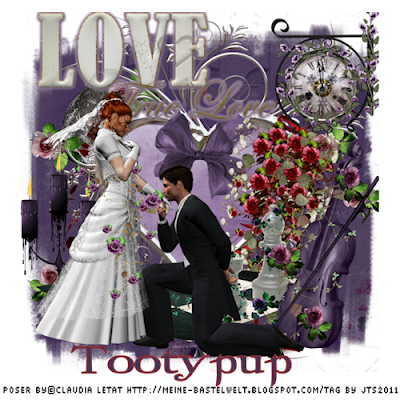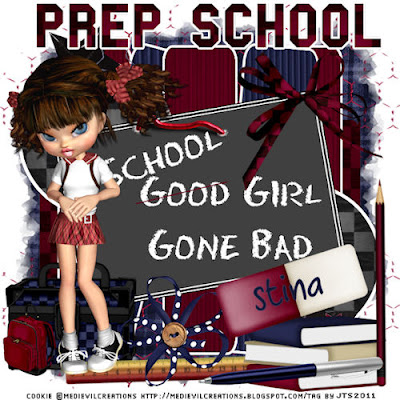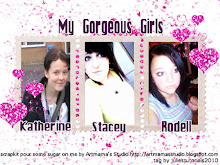I wrote this tut on 29th of December,2011 for julies tutorials
Any resemblance to any other tutorials is purely coincidental.
Supplies needed
You also need paint shop pro,I use version 12
A knowledge of paint shop pro is needed
Other supplies needed
Scrap kit A christmas carol by designed by stina
template by DEE
Tube of choice I'm using Posers by Meine Bastelwelt
mask 3 used is by weescotslass creations
Font of your choice
Lets begin
Open template,delete copyright info
activate each layer,using your magic wand click inside each part
and either choose a color or use a paper from the kit your using
Select all,Copy and paste paper 1 into selection
Select none,Apply mask
Then Merge group.
go to layers and add a new raster layer and floodfill with write
and drag underneath the mask layer
once you have completed each layer to your liking at some elements from the kit
Copy and paste any elements of your choice or use the ones that i did
And please see my tag for placement of elements
I used these's elements as follows:
Bauble01 and resize to 10%
Bells01 and resize to 10%
Bird_on_Branch and resize to 10%
Bell02 and resize to 10%
Holly01 and resize to 10%
JingleBell04 and resize to 10%
Snowflakes
Stars
Gifts01
PineCones01
Copy and paste a tube of your choice or use one of the cookies
that come with the kit And resize if needed,i resized mine to 400 pixels
Choose 2 colors to write out your name with a font
Of your choice.
Add any copyrights and watermarks,Merge all layers visible
resize your tag if needed,I always Resize mine to 500 pixels
Go to file>export and save as JPEG or png
Thanks for trying out my tut ,hope you enjoyed it,if you have
Any questions or comments please leave me a comment :)
Any resemblance to any other tutorials is purely coincidental.
Supplies needed
You also need paint shop pro,I use version 12
A knowledge of paint shop pro is needed
Other supplies needed
Scrap kit A christmas carol by designed by stina
template by DEE
Tube of choice I'm using Posers by Meine Bastelwelt
mask 3 used is by weescotslass creations
Font of your choice
Lets begin
Open template,delete copyright info
activate each layer,using your magic wand click inside each part
and either choose a color or use a paper from the kit your using
Select all,Copy and paste paper 1 into selection
Select none,Apply mask
Then Merge group.
go to layers and add a new raster layer and floodfill with write
and drag underneath the mask layer
once you have completed each layer to your liking at some elements from the kit
Copy and paste any elements of your choice or use the ones that i did
And please see my tag for placement of elements
I used these's elements as follows:
Bauble01 and resize to 10%
Bells01 and resize to 10%
Bird_on_Branch and resize to 10%
Bell02 and resize to 10%
Holly01 and resize to 10%
JingleBell04 and resize to 10%
Snowflakes
Stars
Gifts01
PineCones01
Copy and paste a tube of your choice or use one of the cookies
that come with the kit And resize if needed,i resized mine to 400 pixels
Choose 2 colors to write out your name with a font
Of your choice.
Add any copyrights and watermarks,Merge all layers visible
resize your tag if needed,I always Resize mine to 500 pixels
Go to file>export and save as JPEG or png
Thanks for trying out my tut ,hope you enjoyed it,if you have
Any questions or comments please leave me a comment :)