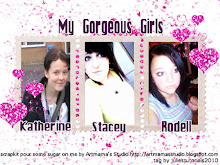hello all,i just wanted to wish all the visitors to my blog a merry christmas and all the best for 2010,may you get what you wish for i wish you love,peace,joy and good health,have a great time and if your travelling safe journey see you all again soon in the new year with more of my tutorials
big hugs from julie :)
Friday 25 December 2009
Wednesday 23 December 2009
Happy New Year 2010
Any resemblence to any other tutorials is purely coincidental.
supplies needed
you also need paintshop pro,i use version 12
A knowledge of paintshop pro is needed
other supplies needed
scrapkit used its free go here to download Lacarolita's Designz
tube used elias chatzoudis ,you need a licence to use his work go here to purchase
image is free i went to this site http://www.freedigitalphotos.net/
new years by template 11 by artmamasstudio
font of your choice
lets begin
open the template and delete the layer that says delete also delete fabulous and
fabulous shadow
select each part and copy and paste into selection a color or paper from the kit until all
of the layer are filled
i used the image on the sm oval
c/p champagne glasses as a new layer go to image and resize to 300 pixels
c/p balloon3 as a new layer go to image and resize to 300 pixels
c/p balloon2 as a new layer go to image and resize to 400 pixels
c/p glitter as a new layer and send to the bottom and resize to 550 pixels
add a new layer and floodfill with white
c/p a tube of your choice and resize if required
choose 2 colors to write out your text
add any copyrights and watermarks,merge all layers visible and resize
if needed
go to file export and save as jpeg
best wishes for 2010
Any resemblence to any other tutorials is purely coincidental.
supplies needed
you also need paintshop pro,i use version 12
A knowledge of paintshop pro is needed
other supplies needed
scrapkit used rednblack 2010 by Naughty's Creations
tube used Keith Garvey,you need a licence to use the tube i used go to mypsptubes
font of your choice
mask of your choice
lets begin
open a new image 700x700 on a white background
c/p a frame of your choice as a new layer
select your preset shape and select the ellipse any colors,once you done
convert to raster layer
choice a paper from the kit, paste paper into selection,select none
c/p el1 as a new layer
c/p el11 as a new layer go to image and resize to 500 pixels
c/p el6 as a new layer go to image and resize to 400 pixels
c/p el7 as a new layer go to image and resize to 400 pixels
c/p el19 as a new layer
c/p el30 as a new layer go to image and resize to 400 pixels
c/p el10 as a new layer go to image and resize to 400 pixels
c/p el35 as a new layer go to image and resize to 400 pixels
c/p el22 as a new layer go to image and resize to 400 pixels
duplicate and place next to the other one
c/p a tube of your choice and resize if needed
c/p a paper of your choice,add a mask go to layers,load/save mask
and load mask from disc apply mask then delete mask layer and merge
the group
choose 2 colors to write out your text
add any copyrights and watermarks,merge all layers visible and resize
if needed
go to file export and save as jpeg
thanks for trying out my tut ,hope you enjoyed it :)
Happy 2010
I wrote this tut on 23rd of december,2009 for julies tutorials
Any resemblence to any other tutorials is purely coincidental.
supplies needed
you also need paintshop pro,i use version 12
A knowledge of paintshop pro is needed
other supplies needed
scrapkit used HNY 2010 by scrapsbydmg
tube used Keith Garvey,you need a licence to use the tube i did go to mypsptubes
font of your choice
mask of your choice
lets begin
open a new image 700x700 on a white background
c/p frame10 as a new layer go to image and resize to 800 pixels
click inside your frame using
your magicwand go to selections modify expand by 5
choice a paper from the kit,add a new layer and paste paper into selection,select none
c/p glitter2 as a new layer ,duplicate go to image and flip
c/p startrail as a new layer go to image and resize to 600 pixels
c/p champagne1 as a new layer
c/p clock2 as a new layer
c/p firework2 as a new layer go to image and resize to 200 pixels
c/p firework1 as a new layer go to image and resize to 200 pixels
c/p noisemaker1 as a new layer go to image and resize to 400 pixels
c/p balloons3 as a new layer
c/p streamer1 as a new layer go to image and resize to 300 pixels
c/p streamer3 as a new layer go to image and resize to 300 pixels
c/p bow4 as a new layer go to image and resize to 300 pixels
c/p wordart of your choice from the kit
c/p a tube of your choice and resize if needed
c/p a paper of your choice,add a mask go to layers,load/save mask
and load mask from disc apply mask then delete mask layer and merge
the group
choose 2 colors to write out your text
add any copyrights and watermarks,merge all layers visible and resize
if needed
go to file export and save as jpeg
thanks for trying out my tut ,hope you enjoyed it :)
Any resemblence to any other tutorials is purely coincidental.
supplies needed
you also need paintshop pro,i use version 12
A knowledge of paintshop pro is needed
other supplies needed
scrapkit used HNY 2010 by scrapsbydmg
tube used Keith Garvey,you need a licence to use the tube i did go to mypsptubes
font of your choice
mask of your choice
lets begin
open a new image 700x700 on a white background
c/p frame10 as a new layer go to image and resize to 800 pixels
click inside your frame using
your magicwand go to selections modify expand by 5
choice a paper from the kit,add a new layer and paste paper into selection,select none
c/p glitter2 as a new layer ,duplicate go to image and flip
c/p startrail as a new layer go to image and resize to 600 pixels
c/p champagne1 as a new layer
c/p clock2 as a new layer
c/p firework2 as a new layer go to image and resize to 200 pixels
c/p firework1 as a new layer go to image and resize to 200 pixels
c/p noisemaker1 as a new layer go to image and resize to 400 pixels
c/p balloons3 as a new layer
c/p streamer1 as a new layer go to image and resize to 300 pixels
c/p streamer3 as a new layer go to image and resize to 300 pixels
c/p bow4 as a new layer go to image and resize to 300 pixels
c/p wordart of your choice from the kit
c/p a tube of your choice and resize if needed
c/p a paper of your choice,add a mask go to layers,load/save mask
and load mask from disc apply mask then delete mask layer and merge
the group
choose 2 colors to write out your text
add any copyrights and watermarks,merge all layers visible and resize
if needed
go to file export and save as jpeg
thanks for trying out my tut ,hope you enjoyed it :)
Thursday 17 December 2009
Santa's Workshop
I wrote this tut on 17th of december,2009 for julies tutorials
Any resemblence to any other tutorials is purely coincidental.
supplies needed
you also need paintshop pro,i use version 12
A knowledge of paintshop pro is needed
other supplies needed
scrapkit used candycane ville by Jens Sweet Temptations
Cookie - Christmas 1 by Lisa of Sophisticated Scraps
font of your choice
mask of your choice
lets begin
open a new image 700x700 on a white background
c/p a paper of your choice,add a mask go to layers,load/save mask
and load mask from disc apply mask then delete mask layer and merge
the group
c/p swag as a new layer
c/p bells2 as a new layer go to image and resize to 400 pixels
duplicate go to image and mirror
c/p bow1 as a new layer go to image and resize to 250 pixels
duplicate go to image and mirror
c/p ville1 as a new layer go to image and resize to 500 pixels
c/p tree1 as a new layer go to image and resize to 400 pixels
c/p Sleigh1 as a new layer go to image and resize to 500 pixels
c/p santa as a new layer go to image and resize to 400 pixels
c/p the alphas to spell out your name, go to image and resize to 300 pixels
c/p a tube of your choice and resize if needed
choose 2 colors to write out your text
add any copyrights and watermarks,merge all layers visible and resize
if needed
go to file export and save as jpeg
thanks for trying out my tut ,hope you enjoyed it :)
Any resemblence to any other tutorials is purely coincidental.
supplies needed
you also need paintshop pro,i use version 12
A knowledge of paintshop pro is needed
other supplies needed
scrapkit used candycane ville by Jens Sweet Temptations
Cookie - Christmas 1 by Lisa of Sophisticated Scraps
font of your choice
mask of your choice
lets begin
open a new image 700x700 on a white background
c/p a paper of your choice,add a mask go to layers,load/save mask
and load mask from disc apply mask then delete mask layer and merge
the group
c/p swag as a new layer
c/p bells2 as a new layer go to image and resize to 400 pixels
duplicate go to image and mirror
c/p bow1 as a new layer go to image and resize to 250 pixels
duplicate go to image and mirror
c/p ville1 as a new layer go to image and resize to 500 pixels
c/p tree1 as a new layer go to image and resize to 400 pixels
c/p Sleigh1 as a new layer go to image and resize to 500 pixels
c/p santa as a new layer go to image and resize to 400 pixels
c/p the alphas to spell out your name, go to image and resize to 300 pixels
c/p a tube of your choice and resize if needed
choose 2 colors to write out your text
add any copyrights and watermarks,merge all layers visible and resize
if needed
go to file export and save as jpeg
thanks for trying out my tut ,hope you enjoyed it :)
Love Hurts
Any resemblence to any other tutorials is purely coincidental.
supplies needed
you also need paintshop pro,i use version 12
A knowledge of paintshop pro is needed
other supplies needed
scrapkit used Dying of a Broken Heart by BlackWidowcreationz
poser i used is in the kit by http://medievilcreations.blogspot.com/
font of your choice
mask of your choice
lets begin
open a new image 700x700 on a white background
c/p wiccan frame2 as a new layer
click inside your frame using
your magicwand go to selections modify expand by 10
choice a paper from the kit,add a new layer and paste paper into selection
,select none
c/p BleedingHearts1 as a new layer ,duplicate go to image and mirror
then flip
c/p BloodySpill2 as a new layer go to image and resize to 600 pixels
duplicate go to image and mirror then flip
c/p BloodyHand1 as a new layer go to image and resize to 00 pixels
c/p blk moon as a new layer
c/p glitterheart2 as a new layer
c/p glittery bits as a new layer,duplicate mirror and flip
c/p BrokenHeart1 as a new layer
c/p wordart of your choice and resize to 600 pixels
c/p a tube of your choice or the poser from the kit and resize if needed
c/p a paper of your choice,add a mask go to layers,load/save mask
and load mask from disc apply mask then delete mask layer and merge
the group
choose 2 colors to write out your text
add any copyrights and watermarks,merge all layers visible and resize
if needed
go to file export and save as jpeg
thanks for trying out my tut ,hope you enjoyed it :)
Green With Envy
Any resemblence to any other tutorials is purely coincidental.
supplies needed
you also need paintshop pro,i use version 12
A knowledge of paintshop pro is needed
other supplies needed
scrapkit used punk'd by Angel's Designz
tube used Ismael Rac ,you need a licence to use his work you can buy from AMI
font of your choice
mask of your choice
lets begin
open a new image 700x700 on a white background
c/p frame1 as a new layer
c/p frame4 as a new layer
click inside your frame1 using
your magicwand go to selections modify expand by 5
choice a paper from the kit,add a new layer and paste paper into selection,select none
c/p glittersplat1 as a new layer ,duplicate go to image and mirror flip
c/p glitterdots3 as a new layer go to image and resize to 500 pixels
duplicate go to image and mirror flip
c/p glitterheart2 as a new layer go to image and resize to 400 pixels
c/p SequenceFlower2 as a new layer go to image and resize to 400 pixels
rotate them like mine
c/p paperheart2 as a new layer go to image and resize to 600 pixels
duplicate go to image and mirror
c/p brad1 as a new layer go to image and resize to 600 pixels
place in the frame1
c/p blanktag2 as a new layer
c/p a tube of your choice and resize if needed
c/p a paper of your choice,add a mask go to layers,load/save mask
and load mask from disc apply mask then delete mask layer and merge
the group
choose 2 colors to write out your text,i placed my text on the tag
add any copyrights and watermarks,merge all layers visible and resize
if needed
go to file export and save as jpeg
thanks for trying out my tut ,hope you enjoyed it :)
Christmas Is Magic
Any resemblence to any other tutorials is purely coincidental.
supplies needed
you also need paintshop pro,i use version 12
A knowledge of paintshop pro is needed
other supplies needed
scrapkit used lilac christmas by babycake's scraps
Cookie - Magical by Lisa of Sophisticated Scraps
font of your choice
mask of your choice
lets begin
open a new image 700x700 on a white background
c/p frame2 as a new layer go to image and resize to 400 pixels
click inside your frame using
your magicwand go to selections modify expand by 5
choice a paper from the kit,add a new layer and paste paper into selection
,select none
c/p tree as a new layer go to image and resize to 200 pixels
c/p lilac deco as a new layer
c/p bells as a new layer go to image and resize to 300 pixels
c/p snowflake2 as a new layer go to image and resize to 150 pixels
i added a gradient glow to mine
c/p sparkles as a new layer go to image and resize to 600 pixels
c/p a wordart from the kit as a new layer go to image and resize to 500 pixels
c/p a tube of your choice and resize if needed
c/p a paper of your choice,add a mask go to layers,load/save mask
and load mask from disc apply mask then delete mask layer and merge
the group
choose 2 colors to write out your text
add any copyrights and watermarks,merge all layers visible and resize
if needed
go to file export and save as jpeg
thanks for trying out my tut ,hope you enjoyed it :)
Wednesday 16 December 2009
Merry Christmas
Any resemblence to any other tutorials is purely coincidental.
supplies needed
you also need paintshop pro,i use version 12
A knowledge of paintshop pro is needed
other supplies needed
scrapkit used checkin it twice by cora creations,you can buy the kit from HERE
Cookie - Christmas 1 by Lisa of Sophisticated Scraps
http://sophisticatedscraps.blogspot.com/
font of your choice
mask of your choice
lets begin
open a new image 700x700 on a white background
c/p frame2 as a new layer
click inside your frame using
your magicwand go to selections modify expand by 5
choice a paper from the kit,add a new layer and paste paper into selection,select none
c/p swirl-tree as a new layer go to image and resize to 500 pixels
c/p star3 as a new layer go to image and resize to 400 pixels
c/p candycane2 as a new layer go to image and resize to 300 pixels
duplicate go to image and mirror
c/p ornament 03 as a new layer go to image and resize to 200 pixels
c/p ornament 03 as a new layer go to image and resize to 200 pixels
duplicate each of the ornaments and place somewhere else on the tree
c/p reindeer as a new layer go to image and resize to 400 pixels
c/p santa as a new layer go to image and resize to 400 pixels
c/p light1 as a new layer go to image and resize to 300 pixels
duplicate go to image and mirror
c/p light2 as a new layer go to image and resize to 300 pixels
duplicate go to image and mirror
c/p a tube of your choice and resize if needed
c/p candy cane as a new layer and go to image and resize to 200 pixels
duplicate go to image and mirror
c/p a paper of your choice,add a mask go to layers,load/save mask
and load mask from disc apply mask then delete mask layer and merge
the group
choose 2 colors to write out your text
add any copyrights and watermarks,merge all layers visible and resize
if needed
go to file export and save as jpeg
thanks for trying out my tut ,hope you enjoyed it :)
Santa At The Northpole
I wrote this tut on 15th of december,2009 for julies tutorials
Any resemblence to any other tutorials is purely coincidental.
supplies needed
you also need paintshop pro,i use version 12
A knowledge of paintshop pro is needed
other supplies needed
scrapkit used the northpole by Kristi Westling
Cookie -Christmas 1 by Lisa of Sophisticated Scraps
font of your choice
mask of your choice
lets begin
open a new image 700x700 on a white background
c/p frame3 as a new layer go to image and resize to 400 pixels
click inside your frame using
your magicwand go to selections modify expand by 5
choice a paper from the kit,add a new layer and paste paper into selection,select none
c/p workshop as a new layer go to image and resize to 400 pixels
c/p tree as a new layer go to image and resize to 400 pixels
c/p northpole sign as a new layer go to image and resize to 400 pixels
c/p star3 as a new layer go to image and resize to 300 pixels
c/p snowflake3 as a new layer go to image and resize to 300 pixels
duplicate and place on another part of the frame
c/p sled as a new layer go to image and resize to 400 pixels
c/p santa as a new layer go to image and resize to 300 pixels
c/p ornament2 as a new layer go to image and resize to 300 pixels
c/p glitterspill as a new layer go to image and resize to 400 pixels
duplicate 3 times and place in each of the corners
c/p a tube of your choice and resize if needed
c/p babyreindeer2 as a new layer go to image and resize to 300 pixels
c/p floatinghearts as a new layer go to image and resize to 500 pixels
duplicate go to image and mirror
c/p a paper of your choice,add a mask go to layers,load/save mask
and load mask from disc apply mask then delete mask layer and merge
the group
choose 2 colors to write out your text
add any copyrights and watermarks,merge all layers visible and resize
if needed
go to file export and save as jpeg
thanks for trying out my tut ,hope you enjoyed it :)
Any resemblence to any other tutorials is purely coincidental.
supplies needed
you also need paintshop pro,i use version 12
A knowledge of paintshop pro is needed
other supplies needed
scrapkit used the northpole by Kristi Westling
Cookie -Christmas 1 by Lisa of Sophisticated Scraps
font of your choice
mask of your choice
lets begin
open a new image 700x700 on a white background
c/p frame3 as a new layer go to image and resize to 400 pixels
click inside your frame using
your magicwand go to selections modify expand by 5
choice a paper from the kit,add a new layer and paste paper into selection,select none
c/p workshop as a new layer go to image and resize to 400 pixels
c/p tree as a new layer go to image and resize to 400 pixels
c/p northpole sign as a new layer go to image and resize to 400 pixels
c/p star3 as a new layer go to image and resize to 300 pixels
c/p snowflake3 as a new layer go to image and resize to 300 pixels
duplicate and place on another part of the frame
c/p sled as a new layer go to image and resize to 400 pixels
c/p santa as a new layer go to image and resize to 300 pixels
c/p ornament2 as a new layer go to image and resize to 300 pixels
c/p glitterspill as a new layer go to image and resize to 400 pixels
duplicate 3 times and place in each of the corners
c/p a tube of your choice and resize if needed
c/p babyreindeer2 as a new layer go to image and resize to 300 pixels
c/p floatinghearts as a new layer go to image and resize to 500 pixels
duplicate go to image and mirror
c/p a paper of your choice,add a mask go to layers,load/save mask
and load mask from disc apply mask then delete mask layer and merge
the group
choose 2 colors to write out your text
add any copyrights and watermarks,merge all layers visible and resize
if needed
go to file export and save as jpeg
thanks for trying out my tut ,hope you enjoyed it :)
Tuesday 15 December 2009
pretty in pink
I wrote this tut on 14th of december,2009 for julies tutorials
Any resemblence to any other tutorials is purely coincidental.
supplies needed
you also need paintshop pro,i use version 12
A knowledge of paintshop pro is needed
other supplies needed
scrapkit used goth ya pinky by PspgirlDesign
cookie by lisa http://sophisticatedscraps.blogspot.com/
font of your choice
lets begin
open a new image 700x700 on a white background
c/p element 32 as a new layer
click inside your frame using
your magicwand go to selections modify expand by 5
choice a paper from the kit,add a new layer and paste paper into selection,select none
c/p element 10 as a new layer ,duplicate go to image
mirror and flip
c/p Element71 as a new layer
c/p Element61 as a new layer
c/p Element57 as a new layer
c/p Element47 as a new layer go to image and resize to 300 pixels
c/p Element5 as a new layer go to image and resize to 300 pixels
duplicate 2 times and place into each corner of the frame
c/p Element60 as a new layer,duplicate go to image and mirror
c/p a tube of your choice or the one i used which comes with
the kit and resize if needed
c/p a paper of your choice,go to image and resize to 500 pixels
choose 2 colors to write out your text
add any copyrights and watermarks,merge all layers visible and resize
if needed
go to file export and save as jpeg
thanks for trying out my tut ,hope you enjoyed it :)
Any resemblence to any other tutorials is purely coincidental.
supplies needed
you also need paintshop pro,i use version 12
A knowledge of paintshop pro is needed
other supplies needed
scrapkit used goth ya pinky by PspgirlDesign
cookie by lisa http://sophisticatedscraps.blogspot.com/
font of your choice
lets begin
open a new image 700x700 on a white background
c/p element 32 as a new layer
click inside your frame using
your magicwand go to selections modify expand by 5
choice a paper from the kit,add a new layer and paste paper into selection,select none
c/p element 10 as a new layer ,duplicate go to image
mirror and flip
c/p Element71 as a new layer
c/p Element61 as a new layer
c/p Element57 as a new layer
c/p Element47 as a new layer go to image and resize to 300 pixels
c/p Element5 as a new layer go to image and resize to 300 pixels
duplicate 2 times and place into each corner of the frame
c/p Element60 as a new layer,duplicate go to image and mirror
c/p a tube of your choice or the one i used which comes with
the kit and resize if needed
c/p a paper of your choice,go to image and resize to 500 pixels
choose 2 colors to write out your text
add any copyrights and watermarks,merge all layers visible and resize
if needed
go to file export and save as jpeg
thanks for trying out my tut ,hope you enjoyed it :)
I Love U Mom
Any resemblence to any other tutorials is purely coincidental.
supplies needed
you also need paintshop pro,i use version 12
A knowledge of paintshop pro is needed
other supplies needed
scrapkit used a daughters gift to mom by Naughty's creations
tube used ©AnaRasha http://anarasha.deviantart.com
font of your choice
mask of your choice i used wsl mask 346 go HERE
lets begin
open a new image 700x700 on a white background
c/p frame5 as a new layer go to image and resize to 600 pixels
click inside your frame using
your magicwand go to selections modify expand by 5
choice a paper from the kit,add a new layer and paste paper into selection,select none
c/p element 40 as a new layer go to image and resize to 500 pixels
c/p element 31 as a new layer go to image and resize to 500 pixels
c/p element 33 as a new layer
c/p Element12 as a new layer go to image and resize to 00 pixels
c/p element 36 as a new layer go to image and resize to 400 pixels
c/p elememt 34 as a new layer go to image and resize to 00 pixels
c/p wordart of your choice as a new layer go to image and resize to 400 pixels
c/p a tube of your choice and resize if needed
c/p a paper of your choice,add a mask go to layers,load/save mask
and load mask from disc apply mask then delete mask layer and merge
the group
choose 2 colors to write out your text
add any copyrights and watermarks,merge all layers visible and resize
if needed
go to file export and save as jpeg
thanks for trying out my tut ,hope you enjoyed it :)
Monday 14 December 2009
Mr's Claus
Any resemblence to any other tutorials is purely coincidental.
supplies needed
you also need paintshop pro,i use version 12
A knowledge of paintshop pro is needed
other supplies needed
scrapkit used crimson christmas tears by Crimson Butterfly Scrapz
tube used KatNKDA you need a licence to use go Here
font of your choice
lets begin
open a new image 700x700 on a white background
c/p frame2 as a new layer go to image and resize to 500 pixels
click inside your frame using
your magicwand go to selections modify expand by 5
choice a paper from the kit,add a new layer and paste paper into selection,select none
c/p wingedheart as a new layer go to image and resize to 600 pixels
c/p doodle2 as a new layer go to image and resize to 600 pixels
duplicate go to image and mirror
c/p tears1 as a new layer go to image and resize to 600 pixels
duplicate go to image and mirror
c/p charm3 as a new layer go to image and resize to 00 pixels
c/p snowflake3 as a new layer go to image and resize to 500 pixels
duplicate and place where you wish
c/p a tube of your choice and resize if needed
choose 2 colors to write out your text
add any copyrights and watermarks,merge all layers visible and resize
if needed
go to file export and save as jpeg
thanks for trying out my tut ,hope you enjoyed it :)
Purple Sparkle
I wrote this tut on 14th of december,2009 for julies tutorials
Any resemblence to any other tutorials is purely coincidental.
supplies needed
you also need paintshop pro,i use version 12
A knowledge of paintshop pro is needed
other supplies needed
scrapkit ice princess by jens sweet temptations
tube of your choice or the one i used which is supplied in the kit
font of your choice
mask of your choice
lets begin
open a new image 700x700 on a white background
c/p frame2 as a new layer go to image and resize to 500 pixels
click inside your frame using
your magicwand go to selections modify expand by 5
choice a paper from the kit,add a new layer and paste paper into selection,select none
c/p ribbon2 as a new layer go to image and resize to 600 pixels
c/p swag as a new layer go to image and resize to 600 pixels
c/p tree4 as a new layer go to image and resize to 600 pixels
c/p pendant1 as a new layer go to image and resize to 400 pixels
c/p bow2 as a new layer go to image and resize to 250 pixels
c/p firework2 as a new layer,duplicate 3 times i place in each corner
close off all layers except for the 4 firework layers,merge visible
then duplicate 2 times
you can animate the firework layers if you wish to
c/p bow5 as a new layer go to image and resize to 200 pixels
c/p a tube of your choice and resize if needed
c/p a paper of your choice,add a mask go to layers,load/save mask
and load mask from disc apply mask then delete mask layer and merge
the group
choose 2 colors to write out your text
add any copyrights and watermarks,merge all layers visible and resize
if needed
go to file export and save as jpeg
thanks for trying out my tut ,hope you enjoyed it :)
Any resemblence to any other tutorials is purely coincidental.
supplies needed
you also need paintshop pro,i use version 12
A knowledge of paintshop pro is needed
other supplies needed
scrapkit ice princess by jens sweet temptations
tube of your choice or the one i used which is supplied in the kit
font of your choice
mask of your choice
lets begin
open a new image 700x700 on a white background
c/p frame2 as a new layer go to image and resize to 500 pixels
click inside your frame using
your magicwand go to selections modify expand by 5
choice a paper from the kit,add a new layer and paste paper into selection,select none
c/p ribbon2 as a new layer go to image and resize to 600 pixels
c/p swag as a new layer go to image and resize to 600 pixels
c/p tree4 as a new layer go to image and resize to 600 pixels
c/p pendant1 as a new layer go to image and resize to 400 pixels
c/p bow2 as a new layer go to image and resize to 250 pixels
c/p firework2 as a new layer,duplicate 3 times i place in each corner
close off all layers except for the 4 firework layers,merge visible
then duplicate 2 times
you can animate the firework layers if you wish to
c/p bow5 as a new layer go to image and resize to 200 pixels
c/p a tube of your choice and resize if needed
c/p a paper of your choice,add a mask go to layers,load/save mask
and load mask from disc apply mask then delete mask layer and merge
the group
choose 2 colors to write out your text
add any copyrights and watermarks,merge all layers visible and resize
if needed
go to file export and save as jpeg
thanks for trying out my tut ,hope you enjoyed it :)
Sunday 13 December 2009
pink christmas fairy
Any resemblence to any other tutorials is purely coincidental.
supplies needed
you also need paintshop pro,i use version 12
A knowledge of paintshop pro is needed
other supplies needed
scrapkit used wintermagic by Lynn Earwicker http://scrappindivaz.blogspot.com/
tube used Cookie-Magical by Lisa of Sophisticated Scraps
font of your choice
mask of your choice
lets begin
open a new image 700x700 on a white background
c/p wooden frame as a new layer
click inside your frame using
your magicwand go to selections modify expand by 5
choice a paper from the kit,add a new layer and paste paper into selection,select none
c/p bells as a new layer go to image and resize to 200 pixels
c/p glassbulb as a new layer go to image and resize to 300 pixels
c/p satinbow1 as a new layer go to image and resize to 200 pixels
c/p mistletoe as a new layer go to image and resize to 300 pixels
c/p christmastree as a new layer go to image and resize to 500 pixels
c/p any ornaments resize as required i resized mine to 70 pixels
and add to the tree
c/p star as a new layer go to image and resize to 400 pixels
c/p presents 1,2,3 and 4 and go to image and resize to 200 pixels
c/p garland as a new layer go to image and resize to 400 pixels
c/p glittersplat1 as a new layer,duplicate 3 times go to image and mirror,then flip
c/p a tube of your choice and resize if needed
c/p a paper of your choice,add a mask go to layers,load/save mask
and load mask from disc apply mask then delete mask layer and merge
the group
choose 2 colors to write out your text
add any copyrights and watermarks,merge all layers visible and resize
if needed
go to file export and save as jpeg
thanks for trying out my tut ,hope you enjoyed it :)
Friday 11 December 2009
Punkrock Chick
I wrote this tut on 10th of december,2009 for julies tutorials
Any resemblence to any other tutorials is purely coincidental.
supplies needed
you also need paintshop pro,i use version 12
A knowledge of paintshop pro is needed
other supplies needed
scrapkit used punk boi by Angel's Designz
tube used Ismael Rac,you need a licence to use the tube i used go to AMI
font of your choice
lets begin
open a new image 700x700 on a white background
c/p RoundBeadFrame as a new layer
click inside your frame using
your magicwand go to selections modify expand by 5
choice a paper from the kit,add a new layer and paste paper into selection,select none
c/p WingedOrnament as a new layer go to image and resize to 300 pixels
c/p candle1 as a new layer go to image and resize to 250 pixels
c/p cross1 as a new layer go to image and resize to 300 pixels
c/p GlitterBling as a new layer
c/p devilheart as a new layer go to image and resize to 400 pixels
c/p RazorBlade1 as a new layer go to image and resize to 350 pixels
c/p redrose1 as a new layer go to image and resize to 300 pixels
duplicate go to image and mirror it
c/p a tube of your choice and resize if needed
c/p StickPin2 as a new layer,go to image and resize to 250 pixels
c/p Barbwire as a new layer,go to image and resize to 600 pixels
choose 2 colors to write out your text
add any copyrights and watermarks,merge all layers visible and resize
if needed
go to file export and save as jpeg
thanks for trying out my tut ,hope you enjoyed it :)
Any resemblence to any other tutorials is purely coincidental.
supplies needed
you also need paintshop pro,i use version 12
A knowledge of paintshop pro is needed
other supplies needed
scrapkit used punk boi by Angel's Designz
tube used Ismael Rac,you need a licence to use the tube i used go to AMI
font of your choice
lets begin
open a new image 700x700 on a white background
c/p RoundBeadFrame as a new layer
click inside your frame using
your magicwand go to selections modify expand by 5
choice a paper from the kit,add a new layer and paste paper into selection,select none
c/p WingedOrnament as a new layer go to image and resize to 300 pixels
c/p candle1 as a new layer go to image and resize to 250 pixels
c/p cross1 as a new layer go to image and resize to 300 pixels
c/p GlitterBling as a new layer
c/p devilheart as a new layer go to image and resize to 400 pixels
c/p RazorBlade1 as a new layer go to image and resize to 350 pixels
c/p redrose1 as a new layer go to image and resize to 300 pixels
duplicate go to image and mirror it
c/p a tube of your choice and resize if needed
c/p StickPin2 as a new layer,go to image and resize to 250 pixels
c/p Barbwire as a new layer,go to image and resize to 600 pixels
choose 2 colors to write out your text
add any copyrights and watermarks,merge all layers visible and resize
if needed
go to file export and save as jpeg
thanks for trying out my tut ,hope you enjoyed it :)
Thursday 10 December 2009
I Love goth's
Any resemblence to any other tutorials is purely coincidental.
supplies needed
you also need paintshop pro,i use version 12
A knowledge of paintshop pro is needed
other supplies needed
scrapkit used i love goth by naughty's creations,you can buy the kit from HERE
tube of your choice or the one i used which is supplied in the kit
font of your choice
lets begin
open a new image 700x700 on a white background
c/p a frame of your choice as a new layer
click inside your frame using your magicwand go to selections modify expand by 5
choice a paper from the kit,add a new layer and paste paper into selection,select none
c/p el83 as a new layer go to image and resize to 500 pixels
c/p el6 as a new layer go to image and resize to 500 pixels
c/p el48 as a new layer
c/p el44 as a new layer go to image and resize to 400 pixels,duplicate
go to image and mirror
c/p el88 as a new layer
c/p el78 as a new layer
c/p el67 as a new layer go to image and resize to 500 pixels
c/p el55 as a new layer
c/p el56 as anew layer,duplicate 3 times
c/p a tube or a poser that comes with the kit
choose 2 colors to write out your text
add any copyrights and watermarks,merge all layers visible and resize
if needed
go to file export and save as jpeg
thanks for trying out my tut ,hope you enjoyed it :)
Wednesday 9 December 2009
Have A Beary Merry Christmas
Any resemblence to any other tutorials is purely coincidental.
supplies needed
you also need paintshop pro,i use version 12
A knowledge of paintshop pro is needed
other supplies needed
scrapkit used a bears winter wonderland by kristi w
tube of your choice or the one i used which is supplied in the kit
font of your choice
mask of your choice
lets begin
open a new image 700x700 on a white background
c/p frame3 as a new layer go to image and resize to 400 pixels
click inside your frame using your magic wand go to selections modify expand by 5
choice a paper from the kit,add a new layer and paste paper into selection,select none
c/p bear1 as a new layer go to image and resize to 500 pixels
c/p tree as a new layer go to image and resize to 500 pixels
c/p shovel as a new layer go to image and resize to 400 pixels
c/p blanktag2 as a new layer ,sit the bear and tree on top of the blank tag
c/p snowflake 1 as a new layer go to image and resize to 400 pixels
c/p snowflake 4 as a new layer go to image and resize to 100 pixels
and place ontop of the tree
c/p skates as a new layer go to image and resize to 400 pixels,
then resize again to 500 pixels
c/p mittens as a new layer go to image and resize to 300 pixels
c/p snow as a new layer go to image and resize to 400 pixels
c/p a paper of your choice,add a mask go to layers,load/save mask
and load mask from disc apply mask then delete mask layer and merge
the group
choose 2 colors to write out your text
add any copyrights and watermarks,merge all layers visible and resize
if needed
go to file export and save as jpeg
thanks for trying out my tut ,hope you enjoyed it :)
Tuesday 8 December 2009
Gothic Love
I wrote this tut on 8th of december,2009 for julies tutorials
Any resemblence to any other tutorials is purely coincidental.
supplies needed
you also need paintshop pro,i use version 12
A knowledge of paintshop pro is needed
other supplies needed
scrapkit used When You Really Love Someone by black widow creationz
tube used jose A cano,you need a licence to use his work go to MYPSPTUBES
font of your choice
mask of your choice
lets begin
open a new image 700x700 on a white background
c/p Back1 as a new layer,duplicate and go to image and flip
click inside your frame using
your magicwand go to selections modify expand by 5
choice a paper from the kit,add a new layer and paste paper into selection,select none
c/p Swirl1 as a new layer ,duplicate and go to image and flip then mirror
c/p frame 5 as a new layer
c/p Skull2 as a new layer
c/p Razor2 as a new layer
c/p Staples as a new layer go to image and resize to 300 pixels
c/p Spider2 as a new layer go to image and resize to 300 pixels
c/p Pend1 as a new layer
c/p Heartwinged2 as a new layer
c/p Needle as a new layer go to image and resize to 300 pixels
then to 500 pixels,rotate using your pick tool and place on the heart
c/p Ink1 as a new layer,duplicate 3 times and place where you wish
c/p kiss1 as a new layer,go to image and resize to 400 pixels
i then added a white dropshadow
c/p Fullmoon as a new layer
c/p cross2 as a new layer
c/p a paper of your choice,add a mask go to layers,load/save mask
and load mask from disc apply mask then delete mask layer and merge
the group
choose 2 colors to write out your text
add any copyrights and watermarks,merge all layers visible and resize
if needed
go to file export and save as jpeg
thanks for trying out my tut ,hope you enjoyed it :)
Any resemblence to any other tutorials is purely coincidental.
supplies needed
you also need paintshop pro,i use version 12
A knowledge of paintshop pro is needed
other supplies needed
scrapkit used When You Really Love Someone by black widow creationz
tube used jose A cano,you need a licence to use his work go to MYPSPTUBES
font of your choice
mask of your choice
lets begin
open a new image 700x700 on a white background
c/p Back1 as a new layer,duplicate and go to image and flip
click inside your frame using
your magicwand go to selections modify expand by 5
choice a paper from the kit,add a new layer and paste paper into selection,select none
c/p Swirl1 as a new layer ,duplicate and go to image and flip then mirror
c/p frame 5 as a new layer
c/p Skull2 as a new layer
c/p Razor2 as a new layer
c/p Staples as a new layer go to image and resize to 300 pixels
c/p Spider2 as a new layer go to image and resize to 300 pixels
c/p Pend1 as a new layer
c/p Heartwinged2 as a new layer
c/p Needle as a new layer go to image and resize to 300 pixels
then to 500 pixels,rotate using your pick tool and place on the heart
c/p Ink1 as a new layer,duplicate 3 times and place where you wish
c/p kiss1 as a new layer,go to image and resize to 400 pixels
i then added a white dropshadow
c/p Fullmoon as a new layer
c/p cross2 as a new layer
c/p a paper of your choice,add a mask go to layers,load/save mask
and load mask from disc apply mask then delete mask layer and merge
the group
choose 2 colors to write out your text
add any copyrights and watermarks,merge all layers visible and resize
if needed
go to file export and save as jpeg
thanks for trying out my tut ,hope you enjoyed it :)
merry xmas
I wrote this tut on 8th of december,2009 for julies tutorials
Any resemblence to any other tutorials is purely coincidental.
supplies needed
you also need paintshop pro,i use version 12
A knowledge of paintshop pro is needed
other supplies needed
scrapkit used christmas time by Donna's Designzs
tube Ismael Rac ,you need a licence to use his work go to AMI
font of your choice
mask of your choice
lets begin
open a new image 700x700 on a white background
c/p beadframe1 as a new layer go to image and resize to 500 pixels
click inside your frame using
your magicwand go to selections modify expand by 5
choice a paper from the kit,add a new layer and paste paper into selection,select none
c/p Bow04 as a new layer go to image and resize to 400 pixels,
duplicate and go to image and mirror,using your pick tool turn slightly
c/p Doodle01 as a new layer ,duplicate and go to image and mirror
c/p Garland2 as a new layer
c/p Bling Holly01 as a new layer go to image and resize to 400 pixels
duplicate and go to image and mirror
c/p Christmas Tree as a new layer go to image and resize to 400 pixels
c/p Stocking02 as a new layer,go to image resize to 400 pixels
and then duplicate and go to image and mirror
c/p any other elements you wish to from the kit
c/p a paper of your choice,add a mask go to layers,load/save mask
and load mask from disc apply mask then delete mask layer and merge
the group
c/p a tube of your choice and resize as needed
choose 2 colors to write out your text
add any copyrights and watermarks,merge all layers visible and resize
if needed
go to file export and save as jpeg
thanks for trying out my tut ,hope you enjoyed it :)
Any resemblence to any other tutorials is purely coincidental.
supplies needed
you also need paintshop pro,i use version 12
A knowledge of paintshop pro is needed
other supplies needed
scrapkit used christmas time by Donna's Designzs
tube Ismael Rac ,you need a licence to use his work go to AMI
font of your choice
mask of your choice
lets begin
open a new image 700x700 on a white background
c/p beadframe1 as a new layer go to image and resize to 500 pixels
click inside your frame using
your magicwand go to selections modify expand by 5
choice a paper from the kit,add a new layer and paste paper into selection,select none
c/p Bow04 as a new layer go to image and resize to 400 pixels,
duplicate and go to image and mirror,using your pick tool turn slightly
c/p Doodle01 as a new layer ,duplicate and go to image and mirror
c/p Garland2 as a new layer
c/p Bling Holly01 as a new layer go to image and resize to 400 pixels
duplicate and go to image and mirror
c/p Christmas Tree as a new layer go to image and resize to 400 pixels
c/p Stocking02 as a new layer,go to image resize to 400 pixels
and then duplicate and go to image and mirror
c/p any other elements you wish to from the kit
c/p a paper of your choice,add a mask go to layers,load/save mask
and load mask from disc apply mask then delete mask layer and merge
the group
c/p a tube of your choice and resize as needed
choose 2 colors to write out your text
add any copyrights and watermarks,merge all layers visible and resize
if needed
go to file export and save as jpeg
thanks for trying out my tut ,hope you enjoyed it :)
I Love Santa
Any resemblence to any other tutorials is purely coincidental.
supplies needed
you also need paintshop pro,i use version 12
A knowledge of paintshop pro is needed
other supplies needed
scrapkit used silver and gold by dani http://www.dazzlingscraps.blogspot.com/
tube used suzanne woolcott you need a licence to use her work go here
font of your choice
mask of your choice
lets begin
open a new image 700x700 on a white background
c/p Winter Frame 1 as a new layer go to image and resize to 900 pixels
click inside your frame using
your magicwand go to selections modify expand by 5
choice a paper from the kit,add a new layer and paste paper into selection,select none
c/p Candy Cane 1 as a new layer go to image and resize to 300 pixels
duplicate go to image and mirror
c/p Christmas Bells 2 as a new layer go to image and resize to 400 pixels
c/p Christmas Tree 2 as a new layer
c/p Santa Clause 1 as a new layer go to image and resize to 500 pixels
c/p tube of your choice as a new layer go to image and resize to 300 pixels
c/p a paper of your choice,add a mask go to layers,load/save mask
and load mask from disc apply mask then delete mask layer and merge
the group
choose 2 colors to write out your text
add any copyrights and watermarks,merge all layers visible and resize
if needed
go to file export and save as jpeg
thanks for trying out my tut ,hope you enjoyed it :)
Monday 7 December 2009
christmas 4 me and you
Any resemblence to any other tutorials is purely coincidental.
supplies needed
you also need paintshop pro,i use version 12
A knowledge of paintshop pro is needed
other supplies needed
scrapkit used christmas 4 me by Scrappin Wright
tube of your choice or the one's i used which is supplied in the kit
font of your choice
mask used WSL MASK 354 go here
lets begin
open a new image 700x700 on a white background
c/p tag frame as a new layer go to image and resize to 900 pixels
click inside your frame using
your magicwand go to selections modify expand by 5
choice a paper from the kit,add a new layer and paste paper into selection,select none
c/p globe as a new layer
c/p girl as a new layer
c/p tree as a new layer
c/p stocking as a new layer go to image and resize to 400 pixels,duplicate
go to image and mirror
c/p elf as a new layer
c/p flake2 as a new layer duplicate 2 times
c/p flake1 as a new layer
c/p wordart as a new layer,go to image and resize to 600 pixels
c/p a paper of your choice,add a mask go to layers,load/save mask
and load mask from disc apply mask then delete mask layer and merge
the group
choose 2 colors to write out your text
add any copyrights and watermarks,merge all layers visible and resize
if needed
go to file export and save as jpeg
thanks for trying out my tut ,hope you enjoyed it :)
Saturday 5 December 2009
Sweet Cherry Bomb
Any resemblence to any other tutorials is purely coincidental.
supplies needed
you also need paintshop pro,i use version 12
A knowledge of paintshop pro is needed
other supplies needed
scrapkit used chocolate cherry by Jens Sweet Temptations
tube used keith garvey you need a licence to use his work go to mypsptubes
frame by lacarolitasdesignz ,download from here
font of your choice
mask of your choice
lets begin
open a new image 700x700 on a white background
c/p lacarolitas frame1 as a new layer go to image and resize to 400 pixels
click inside your frame using
your magicwand go to selections modify expand by 5
choice a paper from the kit,add a new layer and paste paper into selection,select none
c/p Cherries2 as a new layer go to image and resize to 400 pixels
c/p bow2 as a new layer go to image and resize to 200 pixels
c/p chocdrip1 as a new layer
c/p BeadString2 as a new layer go to image and resize to 500 pixels
duplicate the bow and place ontop of the beadstring
c/p a tube as a new layer go to image and resize if needed
c/p Doodle3 as a new layer go to image and resize to 300 pixels
duplicate go to image flip and mirror
c/p Sachet1 as a new layer go to image and resize to 400 pixels
c/p a paper of your choice,add a mask go to layers,load/save mask
and load mask from disc apply mask then delete mask layer and merge
the group
choose 2 colors to write out your text
add any copyrights and watermarks,merge all layers visible and resize
if needed
go to file export and save as jpeg
thanks for trying out my tut ,hope you enjoyed it :)
Friday 4 December 2009
Happy Holidays
Any resemblence to any other tutorials is purely coincidental.
supplies needed
you also need paintshop pro,i use version 12
A knowledge of paintshop pro is needed
other supplies needed
scrapkit used naughty's creations part of a blog train called happy holidays go here
Cookie -Christmas 1 by Lisa of Sophisticated Scraps/Sophisti-Scraps.com
font of your choice
mask of your choice
lets begin
open a new image 700x700 on a white background
c/p frame1 as a new layer
click inside your frame using
your magicwand go to selections modify expand by 5
choice a paper from the kit,add a new layer and paste paper into selection,select none
c/p element 18 as a new layer
c/p element 7 as a new layer go to image and resize to 300 pixels
c/p element8 as a new layer go to image and resize to 400 pixels
c/p element22 as a new layer go to image and resize to 500 pixels
c/p element 1 as a new layer go to image and resize to 400 pixels
c/p element 9 as a new layer go to image and resize to 300 pixels
c/p a tube as a new layer go to image and resize to 200 pixels
c/p a paper of your choice,add a mask go to layers,load/save mask
and load mask from disc apply mask then delete mask layer and merge
the group
choose 2 colors to write out your text
add any copyrights and watermarks,merge all layers visible and resize
if needed
go to file export and save as jpeg
thanks for trying out my tut ,hope you enjoyed it :)
xmas cookies
Any resemblence to any other tutorials is purely coincidental.
supplies needed
you also need paintshop pro,i use version 12
A knowledge of paintshop pro is needed
other supplies needed
scrapkit used sugar cookies by black widow creationz
Cookie - Christmas 1 by Lisa of Sophisticated Scraps/Sophisti-Scraps.com
font of your choice
mask of your choice
lets begin
open a new image 700x700 on a white background
c/p frame8 as a new layer go to image and resize to 500 pixels
click inside your frame using
your magicwand go to selections modify expand by 5
choice a paper from the kit,add a new layer and paste paper into selection,select none
c/p NorthPole1 as a new layer
c/p gingerbread1 as a new layer
c/p String2 as a new layer go to image and resize to 400 pixels
duplicate then go to image and mirror
c/p Bow5 as a new layer go to image and resize to 400 pixels
c/p glitterstar 1,2 and 3 as a new layer go to image and resize to 300 pixels
c/p tree1 as a new layer go to image and resize to 400 pixels
c/p Sequin2 as a new layer go to image and resize to 200 pixels
erase the parts that show over the frame
c/p Cookie2 as a new layer
c/p Elf2 as a new layer
c/p a tube of your choice
c/p a paper of your choice,add a mask go to layers,load/save mask
and load mask from disc apply mask then delete mask layer and merge
the group
choose 2 colors to write out your text
add any copyrights and watermarks,merge all layers visible and resize
if needed
go to file export and save as jpeg
thanks for trying out my tut ,hope you enjoyed it :)
Thursday 3 December 2009
Frosty Nights
Any resemblence to any other tutorials is purely coincidental.
supplies needed
you also need paintshop pro,i use version 12
A knowledge of paintshop pro is needed
other supplies needed
scrapkit used snow queen by Athena Designs
Snow Queens by ©BitsNBobs
font of your choice
lets begin
open a new image 700x700 on a white background
c/p frame2 as a new layer
click inside your frame using
your magicwand go to selections modify expand by 5
choice a paper from the kit,add a new layer and paste paper into selection,select none
c/p tree2 as a new layer go to image and resize to 500 pixels
c/p sparklecurtain as a new layer go to image and resize to 400 pixels
c/p snowqueen2 as a new layer go to image and resize to 400 pixels
c/p moonglow1 as a new layer go to image and resize to 300 pixels
c/p icicles1 as a new layer go to image and resize to 500 pixels
c/p bling2 as a new layer go to image and resize to 500 pixels
duplicate go to image and mirror then flip
c/p flake1 as a new layer go to image and resize to 200 pixels
duplicate go to image and mirror
c/p a paper of your choice for the background
choose 2 colors to write out your text
add any copyrights and watermarks,merge all layers visible and resize
if needed
go to file export and save as jpeg
thanks for trying out my tut ,hope you enjoyed it :)
Blue Christmas
Any resemblence to any other tutorials is purely coincidental.
supplies needed
you also need paintshop pro,i use version 12
A knowledge of paintshop pro is needed
other supplies needed
scrapkit used silver bells by Crazed's Creations
Cookie by Sophisticated Scraps http://sophisticatedscraps.blogspot.com/
font of your choice
mask of your choice i used WSL MASK 354 Go here
lets begin
open a new image 700x700 on a white background
c/p window as a new layer
click inside your window using
your magicwand go to selections modify expand by 5
choice a paper from the kit,add a new layer and paste paper into selection,select none
c/p tree2 as a new layer go to image and resize to 500 pixels
c/p santa1 as a new layer go to image and resize to 500 pixels
c/p present3,6 and 1 as a new layer go to image and resize to 300 pixels
c/p bluewreath as a new layer go to image and resize to 200 pixels
c/p bells2 as a new layer go to image and resize to 300 pixels
duplicate go to image and mirror
c/p cookie1 as a new layer
c/p lights1 as a new layer go to image and resize to 400 pixels
c/p jinglebells2 as a new layer go to image and resize to 200 pixels
duplicate go to image and mirror
c/p a paper of your choice,add a mask go to layers,load/save mask
and load mask from disc apply mask then delete mask layer and merge
the group
choose 2 colors to write out your text
add any copyrights and watermarks,merge all layers visible and resize
if needed
go to file export and save as jpeg
thanks for trying out my tut ,hope you enjoyed it :)
Have A Purr-fect Xmas (animated)
Any resemblence to any other tutorials is purely coincidental.
supplies needed
you also need paintshop pro,i use version 12
A knowledge of paintshop pro is needed
animation shop
other supplies needed
scrapkit used purr-fect christmas by knc scrapz
Cookie - Magical by Lisa of Sophisticated Scraps/Sophisti-Scraps.com
font of your choice
supplied snow Here
lets begin
open a new image 700x700 on a white background
c/p window as a new layer go to image and resize to 500 pixels
c/p swag as a new layer go to image and resize to 400 pixels
c/p tree as a new layer go to image and resize to 200 pixels
c/p star as a new layer go to image and resize to 100 pixels
c/p present1 as a new layer go to image and resize to 100 pixels
c/p present2 as a new layer go to image and resize to 100 pixels
c/p a paper as a new layer go to image and resize until it fits
behind the window
c/p ivy as a new layer go to image and resize to 300 pixels
duplicate go to image and mirror,send both ivy's to the bottom
c/p cat as a new layer go to image and resize to 150 pixels
c/p santa hat as a new layer go to image and resize to 100 pixels
choose 2 colors to write out your text
add any copyrights and watermarks,merge all layers visible and resize
if needed
if you dont want to animate follow instructions below otherwise
go to part that says time to animate
go to file export and save as jpeg
thanks for trying out my tut ,hope you enjoyed it :)
before animating delete your white background
time to animate
open animation shop
in paintshop close off all layers except the ivy's and the paper layer
make active your paper layer,right click image copy merged into animation shop
duplicate your image until you have 5 frames
open the falling snow gif it has 5 frames to click onto this layer go to edit
select all edit then copy ,click onto your other frames do the same again edit
select all go to edit then paste into selected frame,make sure you are on your
first frame with them all selected
right click your image and view animation if happy go back into
paintshop
close off the ivys and paper layer right click and merge the rest of the layers
visible copy and go into animation shop
in animation shop right click this layer
go to edit
select all go to edit then paste as a new animation and duplicate
until you have 5 frames,select all edit then copy,
make sure you are on your first frame with them all selected
click back onto the other frames falling snow then go edit and
paste into selected frame
right click your image and view animation if happy leave it the way it is
next go to edit,select all frame properties click opaque and change color to white
now your background should be white now
resize if you wish i went to edit select all resize animation to 500 pixels
thats it your all done i hope i did not confuse you well done
now go to file and save as a gif
thanks so much for trying out my tut i hope you enjoyed it :)
Wednesday 2 December 2009
Posing for the paparazzi
I wrote this tut on 2nd of december,2009 for julies tutorials
Any resemblence to any other tutorials is purely coincidental.
supplies needed
you also need paintshop pro,i use version 12
A knowledge of paintshop pro is needed
other supplies needed
scrapkit used paparazzi by angelsdesignz http://angelsdesignz.blogspot.com
tube used Keith garvey you need a licence to use his work go to mypsptubes
font of your choice
lets begin
open a new image 700x700 on a white background
c/p frame 6 as a new layer,click inside your frame using
your magicwand go to selections modify expand by 5
choice a paper from the kit,add a new layer and paste paper into selection,select none
c/p frame 10 as a new layer
c/p SequenceHeart1 as a new layer go to image and resize to 400 pixels
c/p GlitterSplat3 as a new layer,duplicate go to image mirror and flip
c/p GlitterSplat2 as a new layer,duplicate go to image mirror and flip
c/p lips2 as a new layer go to image and resize to 500 pixels
c/p bow2 as a new layer go to image and resize to 400 pixels
c/p glitterheart3 as a new layer
c/p clutchpurse2 as a new layer go to image and resize to 400 pixels
c/p CurledRibbon2 as a new layer go to image and resize to 400 pixels
c/p high heel1 as a new layer go to image and resize to 400 pixels
c/p ray of light as a new layer
c/p wordart of your choice from the kit
c/p a paper of your choice
c/p a tube of your choice
choose 2 colors to write out your text
add any copyrights and watermarks,merge all layers visible and resize
if needed
go to file export and save as jpeg
thanks for trying out my tut ,hope you enjoyed it :)
Winter Wishes
Any resemblence to any other tutorials is purely coincidental.
supplies needed
you also need paintshop pro,i use version 12
A knowledge of paintshop pro is needed
other supplies needed
scrapkit used winter magic amy's part of a blog train http://ziggyfanscraps.blogspot.com/
tube used Ismael Rac ,you need a licence to use his work go to AMI
font of your choice
mask of your choice
lets begin
open a new image 700x700 pixels on a white background
c/p frame 5 as a new layer,click inside your frame using
your magicwand go to selections modify expand by 5
choice a paper from the kit,add a new layer and paste paper into selection,select none
c/p charm2 as a new layer and go to image and resize to 400 pixels
c/p snowflakes as a new layer and go to image and resize to 500 pixels
c/p hat1 as a new layer and go to image and resize to 400 pixels
c/p mittens1 as a new layer and go to image and resize to 400 pixels
c/p mug as a new layer and go to image and resize to 400 pixels
c/p SnowMan as a new layer and go to image and resize to 400 pixels
choose 2 colors to write out your text
add any copyrights and watermarks,merge all layers visible and resize
if needed
go to file export and save as jpeg
thanks for trying out my tut ,hope you enjoyed it :)
Mad About Plum's
Any resemblence to any other tutorials is purely coincidental.
supplies needed
you also need paintshop pro,i use version 12
A knowledge of paintshop pro is needed
other supplies needed
scrapkit used plum crazy by knc scrapz
tube of your choice or the one i used which is supplied in the kit
font of your choice
mask of your choice
lets begin
open a new image 700x700 on a white background
c/p plumlaced frame as a new layer go to image and resize to 500 pixels
click inside your frame using
your magicwand go to selections modify expand by 5
choice a paper from the kit,add a new layer and paste paper into selection,select none
c/p plumbow as a new layer go to image and resize to 300 pixels
c/p plum butterfly as a new layer go to image and resize to 150 pixels
c/p plum feather as a new layer go to image and resize to 200 pixels
c/p plum candle as a new layer go to image and resize to 100 pixels
c/p plum rose as a new layer go to image and resize to 300 pixels
c/p plum poser as a new layer go to image and resize to 300 pixels
c/p plum ribbon as a new layer go to image and resize to 400 pixels
c/p a paper of your choice,add a mask go to layers,load/save mask
and load mask from disc apply mask then delete mask layer and merge
the group
choose 2 colors to write out your text
add any copyrights and watermarks,merge all layers visible and resize
if needed
go to file export and save as jpeg
thanks for trying out my tut ,hope you enjoyed it :)
merry xmas
Any resemblence to any other tutorials is purely coincidental.
supplies needed
you also need paintshop pro,i use version 12
A knowledge of paintshop pro is needed
other supplies needed
scrapkit used merry xmas by Addicted 2 Scraps
Poser by Schnegge - http://schneggesscraps.blogspot.com/
font of your choice
lets begin
go to file,new image 700x700 pixels on a white background
c/p element1 as a new layer,using your selection tool set on rectangle make
the selection abit bigger than the inside of the frame
add a new layer and c/p a paper from the kit into selection,select none
drag paper layer under your frame
c/p el55 as a new layer
c/p el17 as a new layer,go to image and resize to 500 pixels
c/p el25 as a new layer,go to image and resize to 400 pixels
duplicate and go to image and mirror
c/p a tube of your choice or use one of the gorgeous posers that
come with the kit
c/p el30 as a new layer,go to image and resize to 500 pixels
duplicate and go to image and mirror then flip,next go to layers
arrange and send to the bottom
c/p el40 as a new layer,go to image and resize to 250 pixels
c/p el44 as a new layer,go to image and resize to 200 pixels
c/p el180 as a new layer,go to image and resize to 400 pixels
place your tag where you wish
choose a color from your tag and write out your name i placed the
text on the tag el180
c/p el26 as a new layer,go to image and resize to 100 pixels
add any copyrights and watermarks,merge all layers visible and resize
if needed
go to file export and save as jpeg
thanks for trying out my tut ,hope you enjoyed it :)
Tuesday 1 December 2009
Gypsy woman
Any resemblence to any other tutorials is purely coincidental.
supplies needed
you also need paintshop pro,i use version 12
A knowledge of paintshop pro is needed
other supplies needed
scrapkit used dee's part of Charity Collab GypsyinCaravan of Gypsy's Caravan you can find the kit here
tube of your choice or the one i used which comes with the kit
mask of your choice
font of your choice
lets begin
open a new image 700x700 pixels on a white background
c/p frame 1 as a new layer place in the centre of your tag,click inside your frame using
your magicwand go to selections modify expand by 5
choice a paper from the kit,add a new layer and paste paper into selection,select none
c/p a wordart of your choice and resize if needed
c/p bow4 as a new layer and go to image and resize to 300 pixels
c/p rose4 as a new layer and resize if needed
c/p butterfly5 as a new layer and go to image and resize to 500 pixels
c/p charm2 as a new layer and go to image and resize to 400 pixels
c/p embellishment3 as a new layer and go to image and resize to 600 pixels
duplicate and go to image and mirror
c/p a paper of your choice,add a mask go to layers,load/save mask
and load mask from disc apply mask then delete mask layer and merge
the group
choose 2 colors to write out your text
add any copyrights and watermarks,merge all layers visible and resize
if needed
go to file export and save as jpeg
thanks for trying out my tut ,hope you enjoyed it :)
winter wishes
Any resemblence to any other tutorials is purely coincidental.
supplies needed
you also need paintshop pro,i use version 12
A knowledge of paintshop pro is needed
other supplies needed
scrapkit used winter romance by naughty's creation's
tube of your choice or the one i used 1 of 2 supplied in the kit
mask of your choice
font of your choice
lets begin
open a new image 700x700 pixels on a white background
c/p frame9 as a new image,click inside your frame using
your magicwand go to selections modify expand by 5
choice a paper from the kit,add a new layer and paste paper into selection
c/p el41 as a new layer,duplicate go to image and mirror
c/p el49 as a new layer,go to image and resize to 400 pixels
c/p el46 as a new layer,go to image and resize to 500 pixels
c/p el45 as a new layer,go to image and resize to 500 pixels
c/p a tube of your choice or the one i used which comes with
the kit
c/p el1 as a new layer,go to image and resize to 400 pixels
c/p el27 as a new layer,go to image and resize to 500 pixels
c/p a paper of your choice,add a mask go to layers,load/save mask
and load mask from disc apply mask then delete mask layer and merge
the group
choose 2 colors to write out your text
add any copyrights and watermarks,merge all layers visible and resize
if needed
go to file export and save as jpeg
thanks for trying out my tut ,hope you enjoyed it :)
Subscribe to:
Posts (Atom)