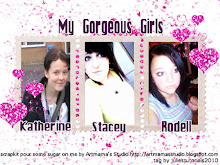I wrote this tut on 24th of July,2010 for julies tutorials
Any resemblance to any other tutorials is purely coincidental.
Supplies needed
You also need paint shop pro,I use version 12
A knowledge of paint shop pro is needed
Other supplies needed
Scrap kit wicked intentionz by gina gems Scraps
You can buy this kit from Here
poser by http://creativeintentionz.blogspot.com/
mask 366 used is by weescotslass creations
Font of your choice
Lets begin
Open a new image 700x700 on a white background
Copy and paste Heart Frame 1 as a new layer
add a new raster layer and choice a paper of your choice and copy
and paste into selection,selection's none
and drag paper under the frame
Copy and paste any elements of your choice or use the ones that i did
And please see my tag for placement of elements
I used these's elements as follows:
Heart String 2
Black Angel Wings
Chicken Wire 1
Double Tag 1
Folded Ribbon 1
Glitter Flower 1
Glitter Doodle 3
Heart Lock 2
Jeweled Dagger
Copy and paste a tube of your choice or use one of the cookies
that come with the kit And resize if needed,i resized mine to 400 pixels
Copy and paste a paper of your choice on your image as a new layer
make sure the paper is above the white layer at the bottom of your layer
palette.
Go to layers>load/save mask and load mask from disk,
Choose your mask then apply it and delete mask then merge group
Choose 2 colors to write out your name with a font
Of your choice.
Add any copyrights and watermarks,Merge all layers visible
resize your tag if needed,I always Resize mine to 500 pixels
Go to file>export and save as JPEG or png
Thanks for trying out my tut ,hope you enjoyed it,if you have
Any questions or comments please leave me a comment :)
Any resemblance to any other tutorials is purely coincidental.
Supplies needed
You also need paint shop pro,I use version 12
A knowledge of paint shop pro is needed
Other supplies needed
Scrap kit wicked intentionz by gina gems Scraps
You can buy this kit from Here
poser by http://creativeintentionz.blogspot.com/
mask 366 used is by weescotslass creations
Font of your choice
Lets begin
Open a new image 700x700 on a white background
Copy and paste Heart Frame 1 as a new layer
add a new raster layer and choice a paper of your choice and copy
and paste into selection,selection's none
and drag paper under the frame
Copy and paste any elements of your choice or use the ones that i did
And please see my tag for placement of elements
I used these's elements as follows:
Heart String 2
Black Angel Wings
Chicken Wire 1
Double Tag 1
Folded Ribbon 1
Glitter Flower 1
Glitter Doodle 3
Heart Lock 2
Jeweled Dagger
Copy and paste a tube of your choice or use one of the cookies
that come with the kit And resize if needed,i resized mine to 400 pixels
Copy and paste a paper of your choice on your image as a new layer
make sure the paper is above the white layer at the bottom of your layer
palette.
Go to layers>load/save mask and load mask from disk,
Choose your mask then apply it and delete mask then merge group
Choose 2 colors to write out your name with a font
Of your choice.
Add any copyrights and watermarks,Merge all layers visible
resize your tag if needed,I always Resize mine to 500 pixels
Go to file>export and save as JPEG or png
Thanks for trying out my tut ,hope you enjoyed it,if you have
Any questions or comments please leave me a comment :)