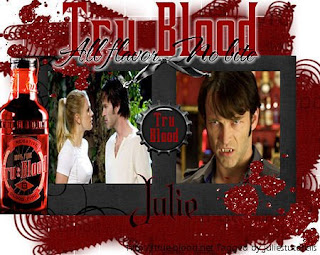
Tru blood
i wrote this tut on the 25th of july,2009 for julies tutorials
you will need
paintshop pro i used version 12
freebie scrapkit bad things at HERE
images from HERE or google them
mask of choice
font of your choice mines called Endor is attached in zip
tru blood bottle(optional)which i badly tried to tube hehe but where its placed looks ok to me
SUPPLIES HERE
1)open up a white canvas 650x550
2)choice a paper from your kit i used paper 7
copy and paste as a new layer
3)go to layers>Load/Save Mask - Load Mask from Disk.
apply your mask then delete your mask layer and merge group
4)copy and paste frame 1 onto your image and resize to 80%,i also colourized
the frame just drop both hue and sat to 0
5)add a new raster layer and click on frame layer click inside frame with magic wand
and go to go to selections>modify>expand it by 2
then go back onto your new layer you just added and copy and paste into selection a image
of your choice and repeat on the other part of the frame
6)i added the bottle you dont have to
7)add your elements i added blood splatter,bow 1,bottle cap 1
8)add your wordart from kit and add name and any copyright
9)resize tag if need be and save as a jpeg
thank you i hope you enjoyed my tut any problems please let me know :)

















































No comments:
Post a Comment