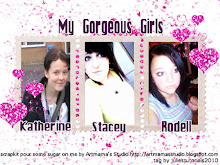I wrote this tut on 26th of April,2010 for julies tutorials
Any resemblence to any other tutorials is purely coincidental.
supplies needed
you also need paintshop pro,i use version 12
A knowledge of paintshop pro is needed
other supplies needed
Scrap kit chocolate lovers dream by Naughty's Creations
You can buy this kit from Here
poser by Sinful Mindz
THE POSER COMES WITH THE KIT
Mask 302 by Weescotslass Creations
font of your choice
lets begin
open a new image 700x700 on a white background
copy and paste fr1 as a new layer
copy and paste a paper of your choice,add a new layer
using your magic wand click inside your frame
go to selections>modify>expand by 5,paste paper
into selection>select none
copy and paste el71 as a new layer
copy and paste el68 as a new layer,duplicate go to image and
mirror then flip
copy and paste el69 as a new layer,go to image and
resize to 400 pixels then duplicate
copy and paste el66 as a new layer
copy and paste el42 as a new layer
copy and paste el47 as a new layer
copy and paste wa1 as a new layer and go to image and
resize to 400 pixels
copy and paste el9 as a new layer and go to image and
resize to 400 pixels
copy and paste el19 as a new layer and go to image and
resize to 500 pixels
copy and paste any other elements that you wish to
copy and paste a tube of your choice
and resize if needed
copy and paste a paper of your choice i used wsl mask 302,
go to layers>load/save mask
and load mask from disK,choose your mask then apply it and
delete mask then merge group
choose 2 colors to write out your name with a font
of your choice
add any copyrights and watermarks,
merge all layers visible and resize if needed
go to file export and save as jpeg
thanks for trying out my tut ,hope you enjoyed it :)
Any resemblence to any other tutorials is purely coincidental.
supplies needed
you also need paintshop pro,i use version 12
A knowledge of paintshop pro is needed
other supplies needed
Scrap kit chocolate lovers dream by Naughty's Creations
You can buy this kit from Here
poser by Sinful Mindz
THE POSER COMES WITH THE KIT
Mask 302 by Weescotslass Creations
font of your choice
lets begin
open a new image 700x700 on a white background
copy and paste fr1 as a new layer
copy and paste a paper of your choice,add a new layer
using your magic wand click inside your frame
go to selections>modify>expand by 5,paste paper
into selection>select none
copy and paste el71 as a new layer
copy and paste el68 as a new layer,duplicate go to image and
mirror then flip
copy and paste el69 as a new layer,go to image and
resize to 400 pixels then duplicate
copy and paste el66 as a new layer
copy and paste el42 as a new layer
copy and paste el47 as a new layer
copy and paste wa1 as a new layer and go to image and
resize to 400 pixels
copy and paste el9 as a new layer and go to image and
resize to 400 pixels
copy and paste el19 as a new layer and go to image and
resize to 500 pixels
copy and paste any other elements that you wish to
copy and paste a tube of your choice
and resize if needed
copy and paste a paper of your choice i used wsl mask 302,
go to layers>load/save mask
and load mask from disK,choose your mask then apply it and
delete mask then merge group
choose 2 colors to write out your name with a font
of your choice
add any copyrights and watermarks,
merge all layers visible and resize if needed
go to file export and save as jpeg
thanks for trying out my tut ,hope you enjoyed it :)